CDP PvC Base Post-Deployment Configuration
Check and make necessary configurations to ensure that the CDP PvC Base cluster has been set up correctly prior to installing the CDP PvC Data Services on the Kubernetes platform.
- Dependencies Check
- Ranger Configuration
- LDAP User in Ranger
- Atlas Check
- External Database SSL Certificate Import
Dependencies Check
After the CDP PvC Base cluster has successfully been installed, the dependencies should be reflected in the each service’s configurations as shown below. Otherwise, please amend the configurations accordingly.
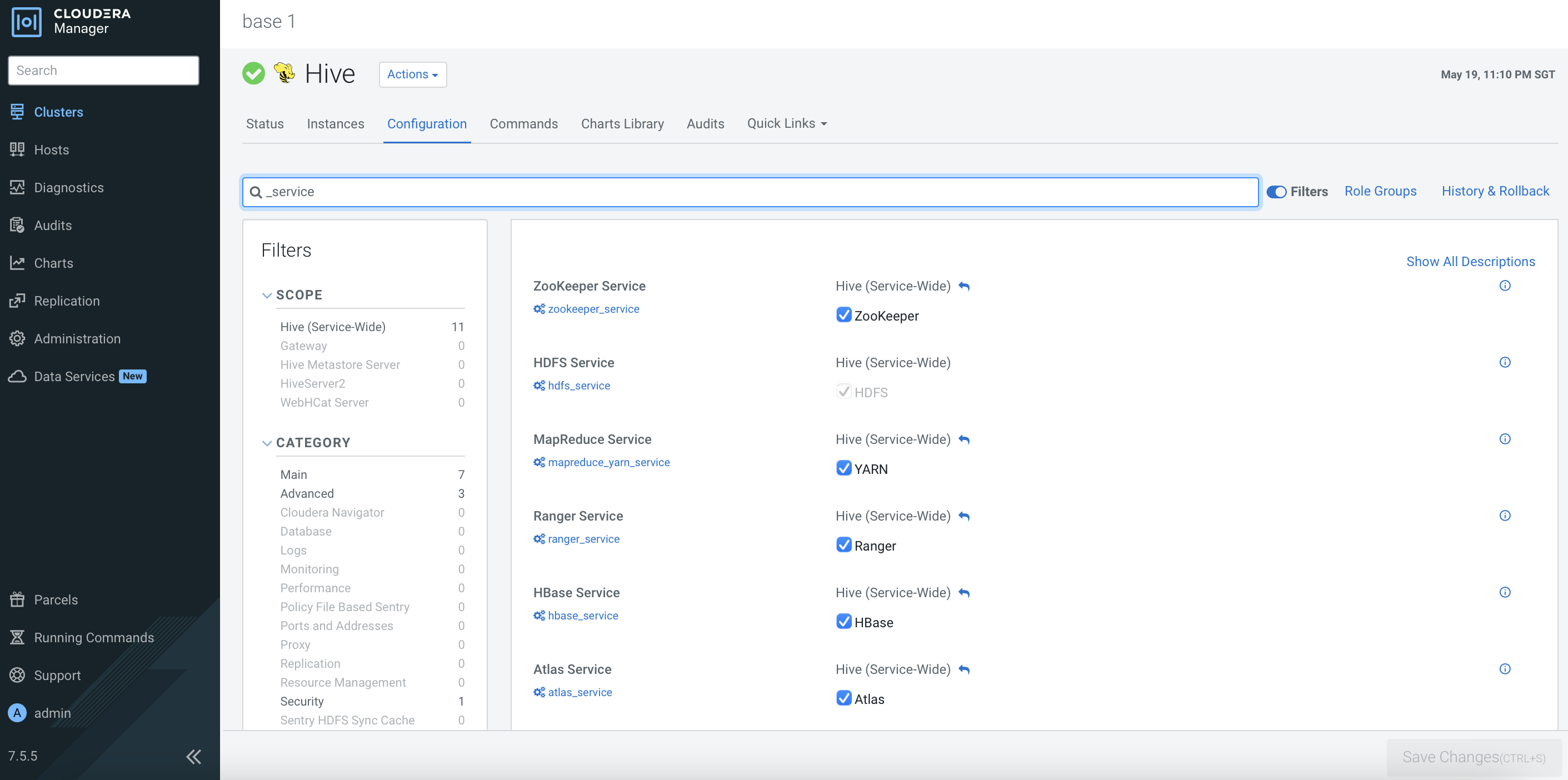
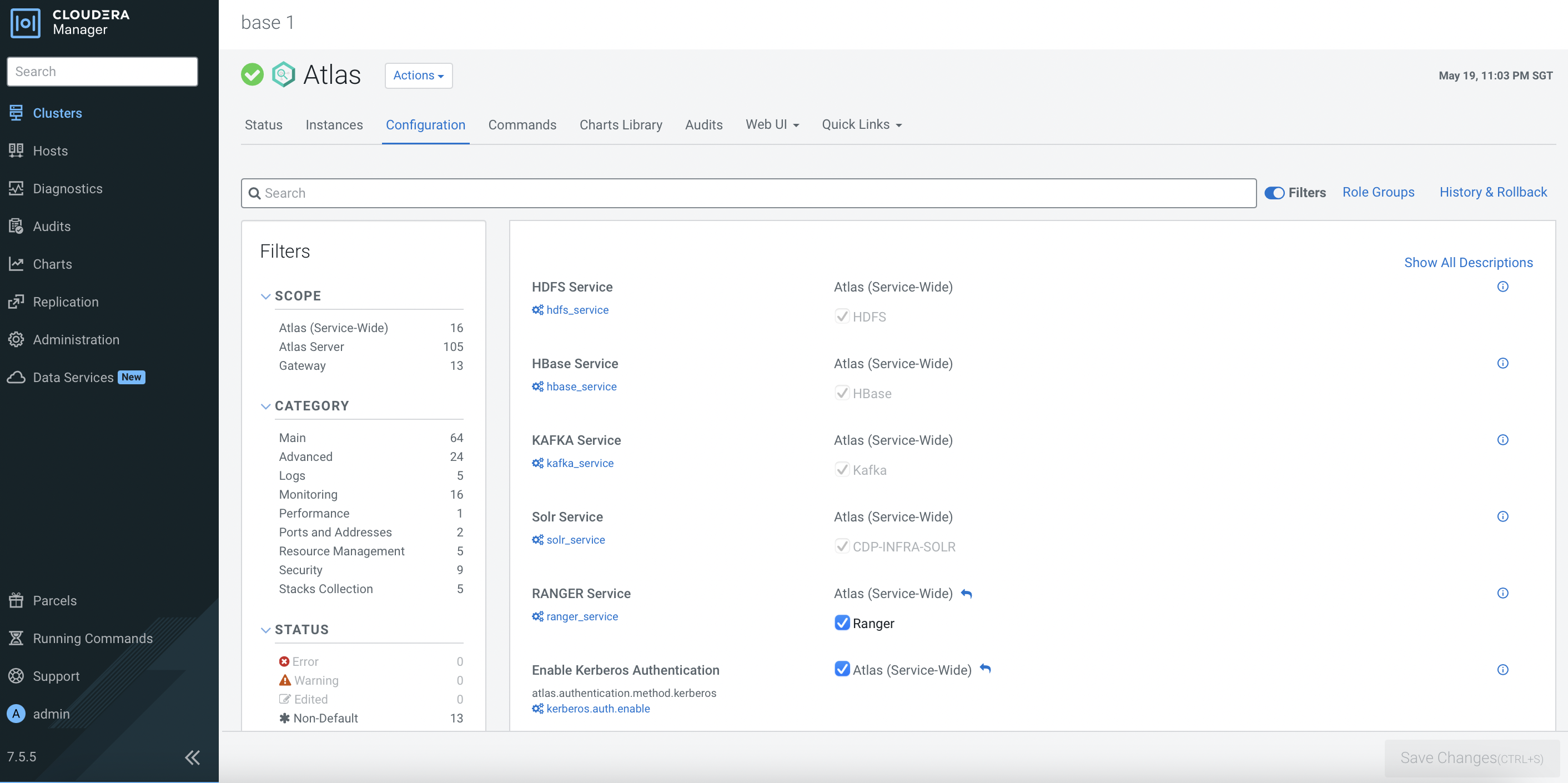
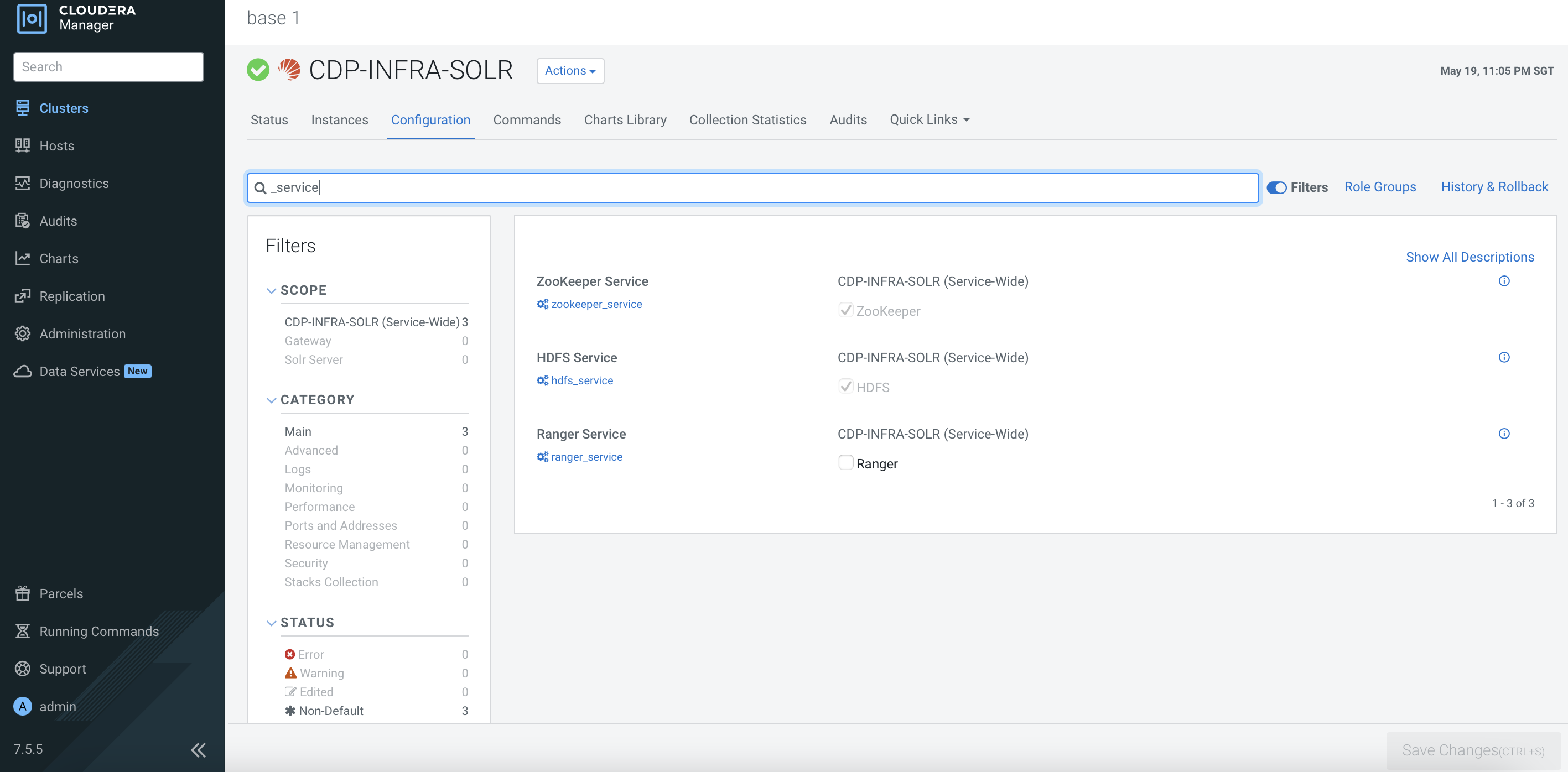
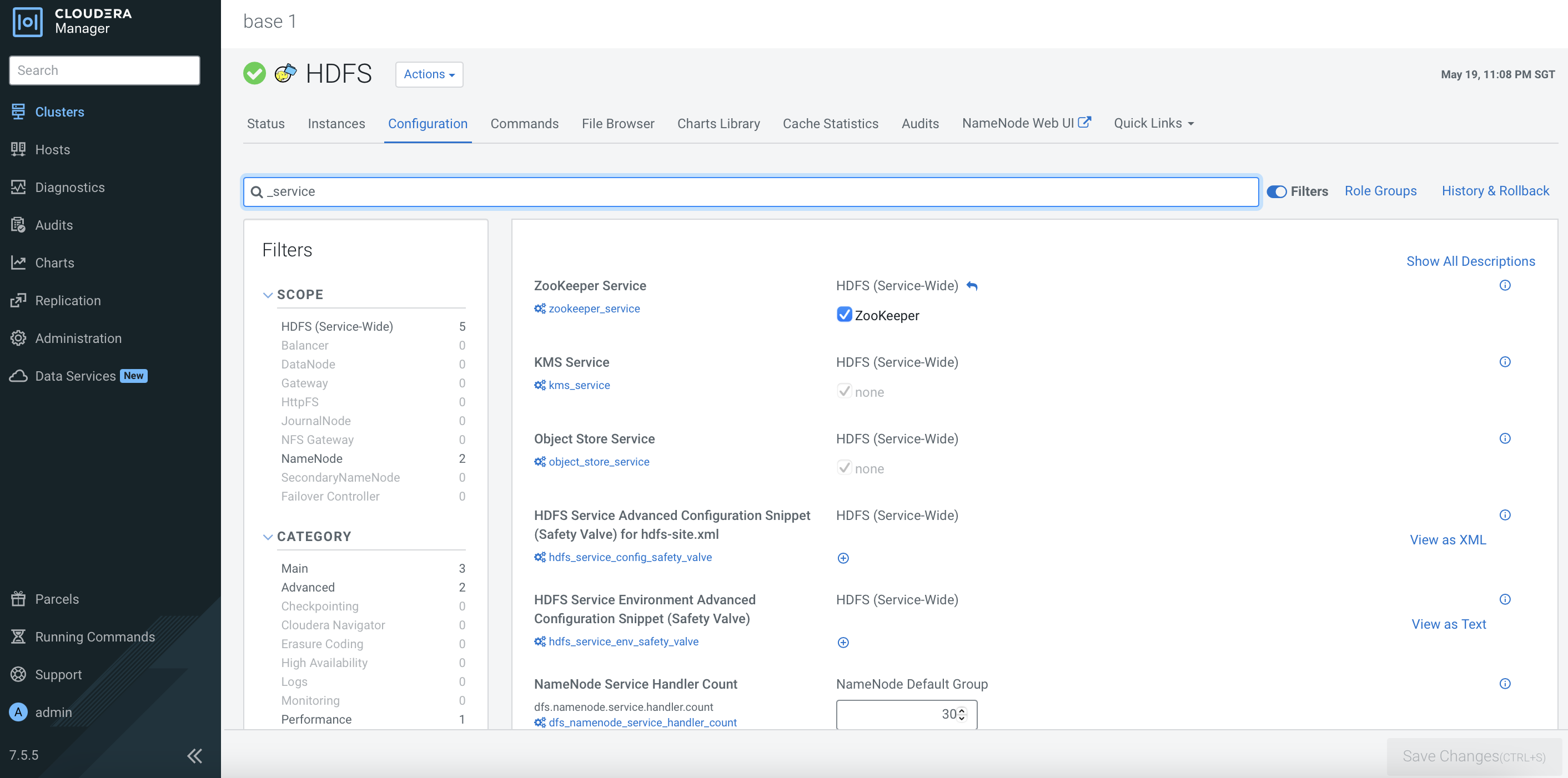
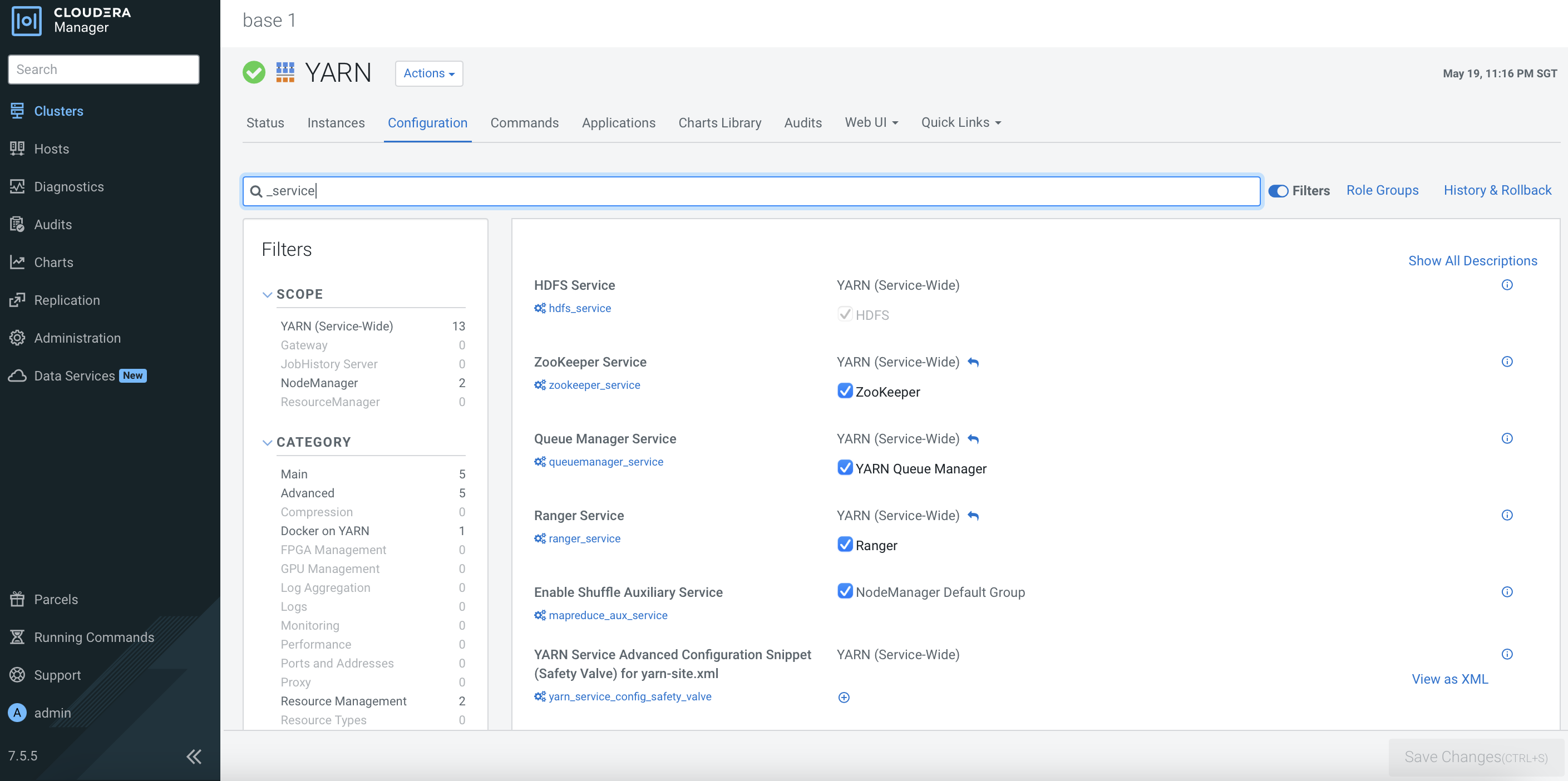
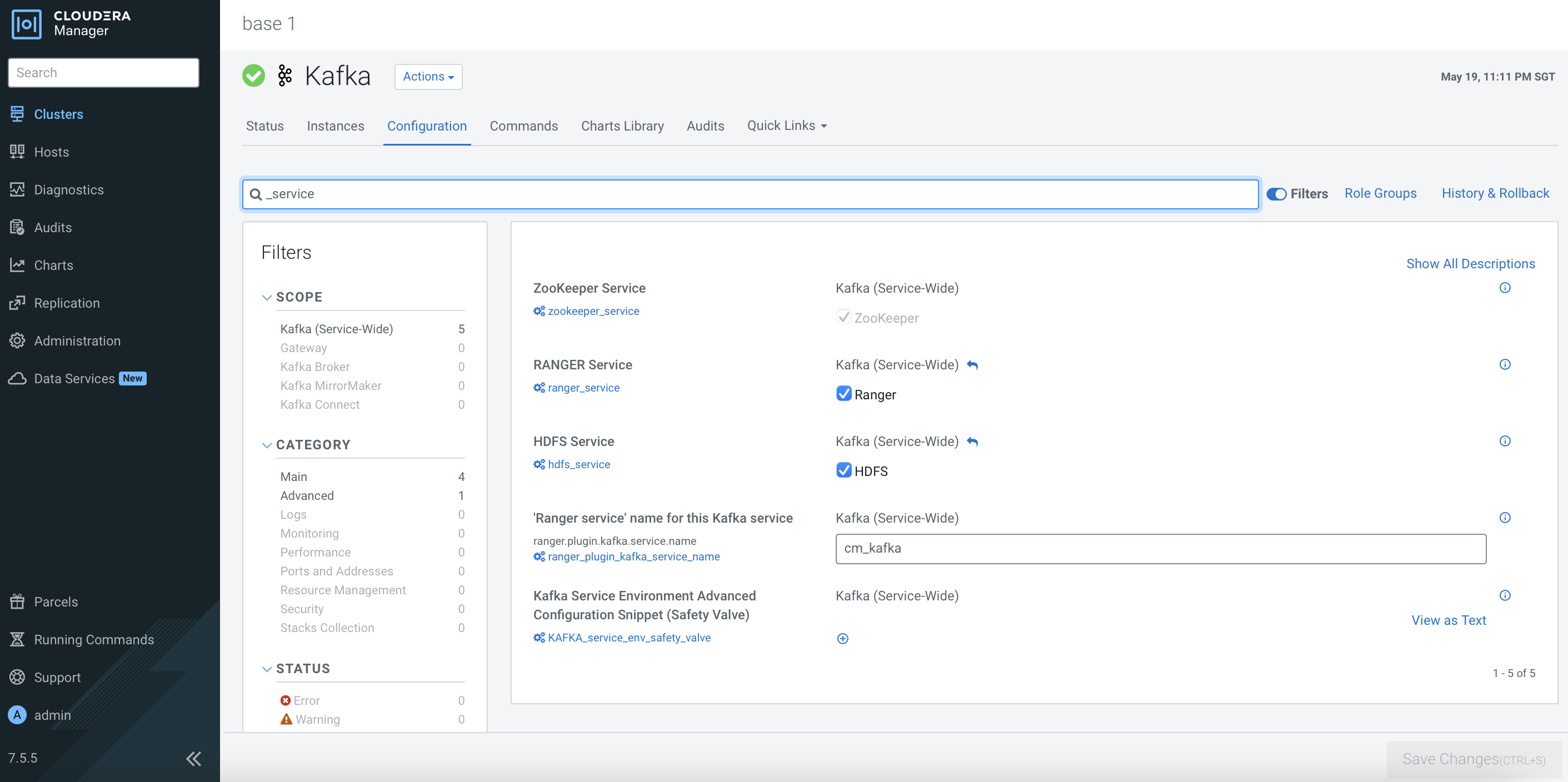
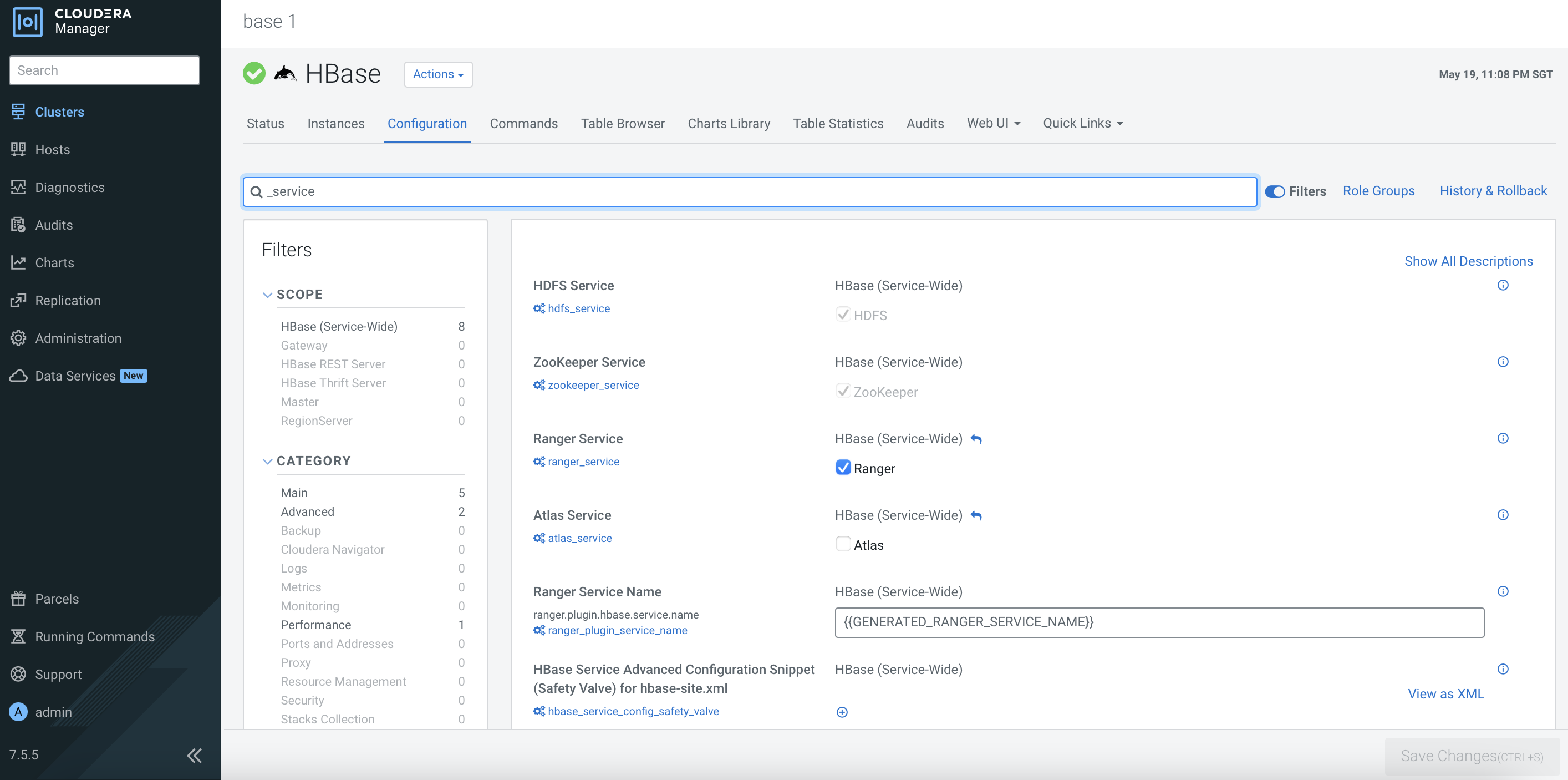
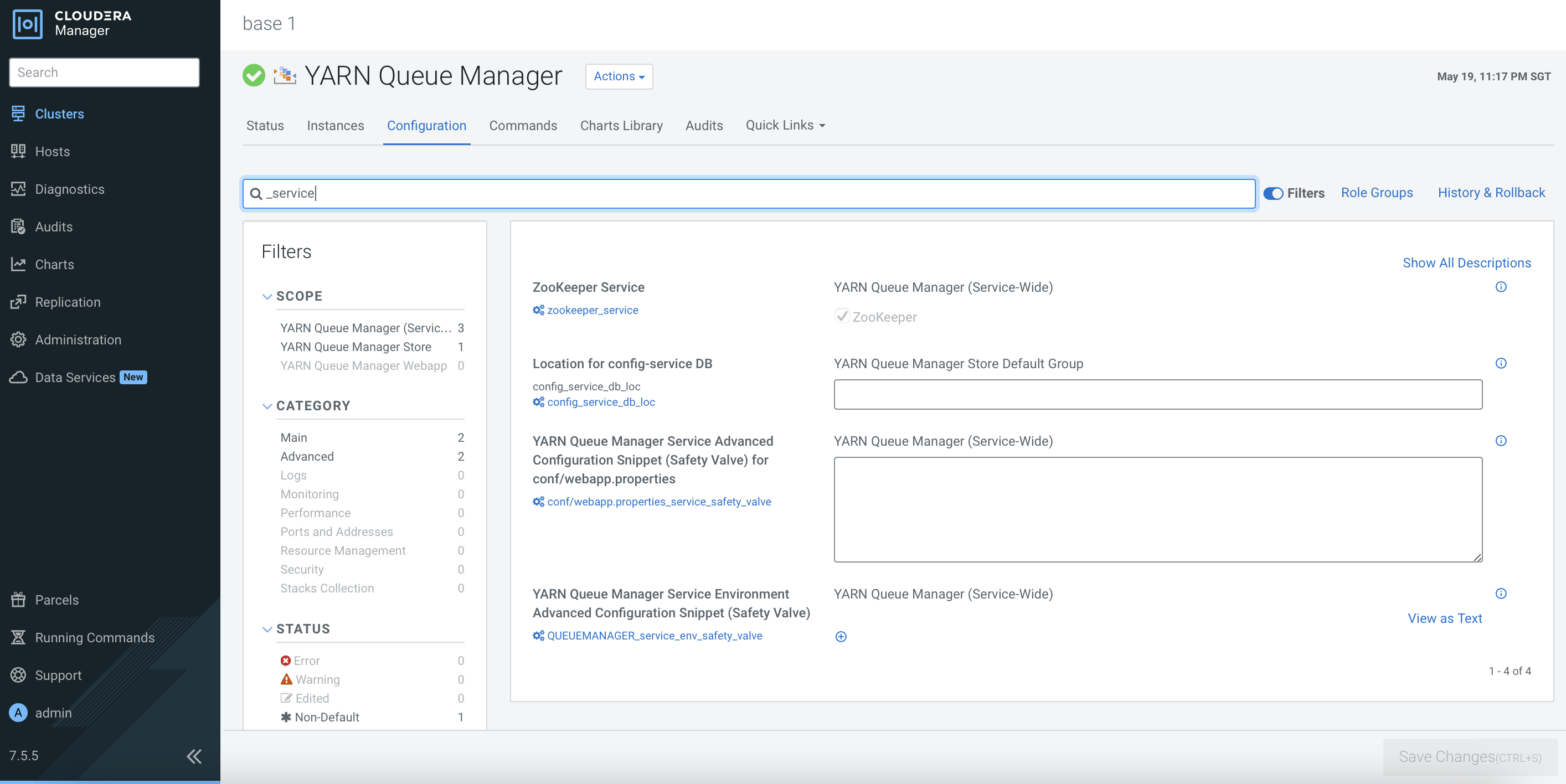
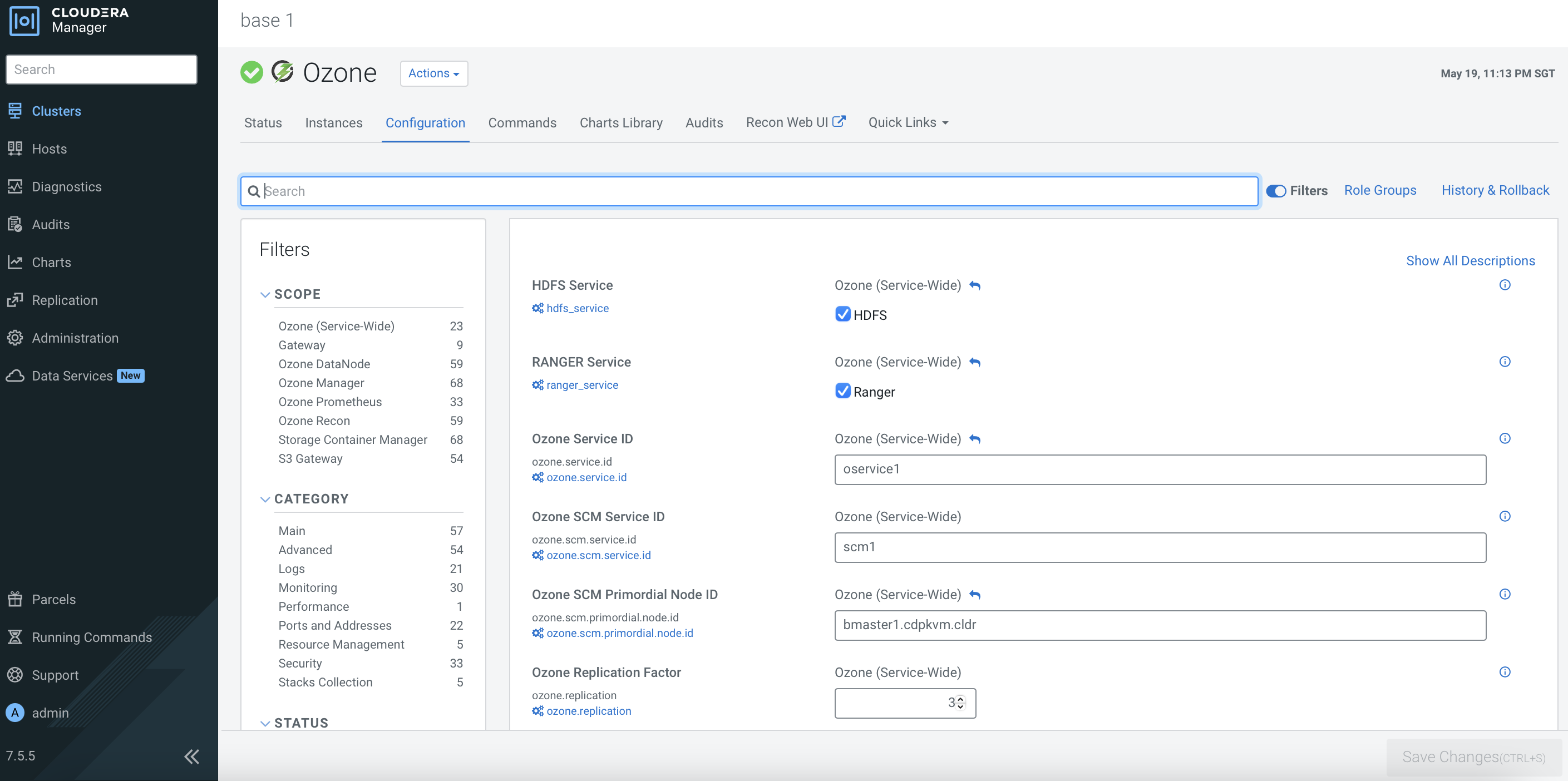
Ranger Configuration
The external LDAP server is the centralized user authentication database that stores the user credentials with the associated group. This demo is connected to the Red Hat IPA. Navigate to
base 1>Ranger>Configurations. Configure Ranger with the necessary external LDAP server settings as shown in the following example. ClickSave Changes.Parameter Value Source for Syncing User and Groups org.apache.ranger.ldapusersync.process.LdapUserGroupBuilder Ranger Usersync Unix Backend nss Usersync LDAP/AD URL ldap://idm.cdpkvm.cldr Usersync Bind User uid=admin,cn=users,cn=accounts,dc=cdpkvm,dc=cldr Usersync Bind User Password passwordUsersync User Search Base cn=users,cn=accounts,dc=cdpkvm,dc=cldr Usersync User Search Scope sub Usersync User Object Class person Usersync User Search Filter uid=* Usersync User Name Attribute uid Usersync Referral follow Usersync Username Case Conversion none Usersync Groupname Case Conversion none Usersync Enable User Search Ranger Usersync Default Group Usersync Group Search Base cn=groups,cn=accounts,dc=cdpkvm,dc=cldr Usersync Group Search Scope sub Usersync Group Object Class ipausergroup Usersync Group Name Attribute cn Usersync Group Member Attribute member Click the orange button. Click
Restart Stale Servicesto take the changes into effect.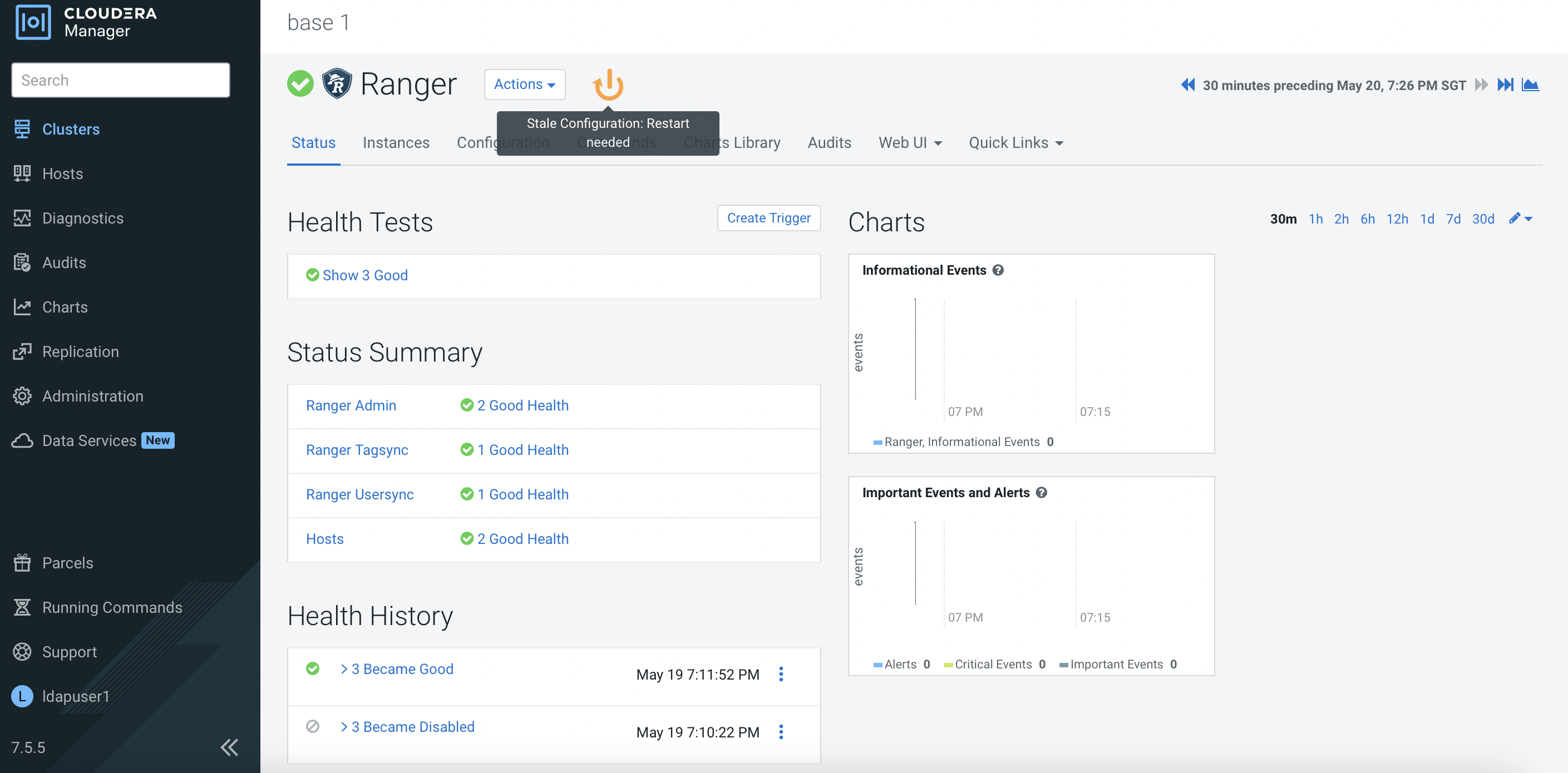
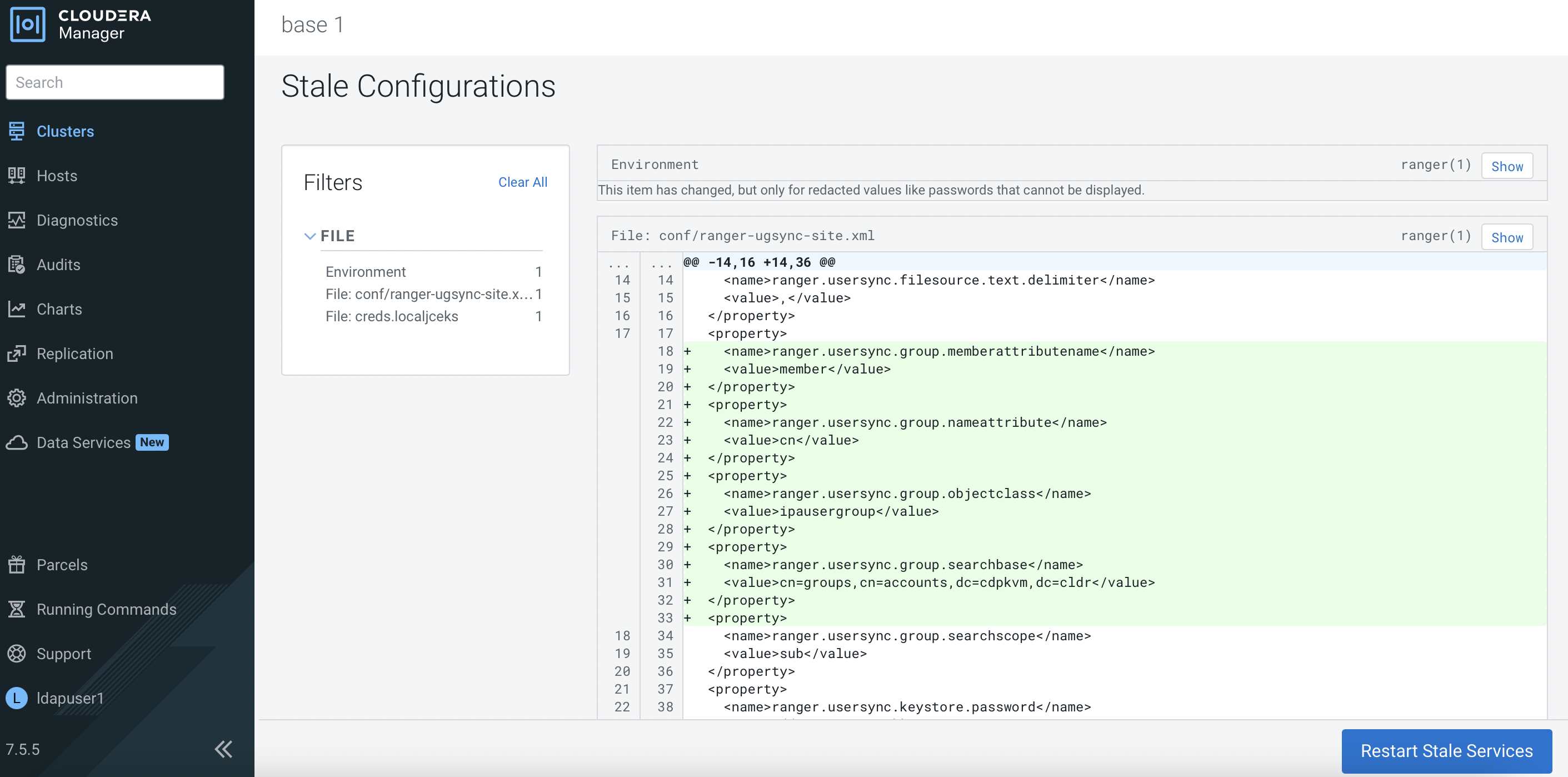
Select
Re-deploy client configurationand clickRestart Now.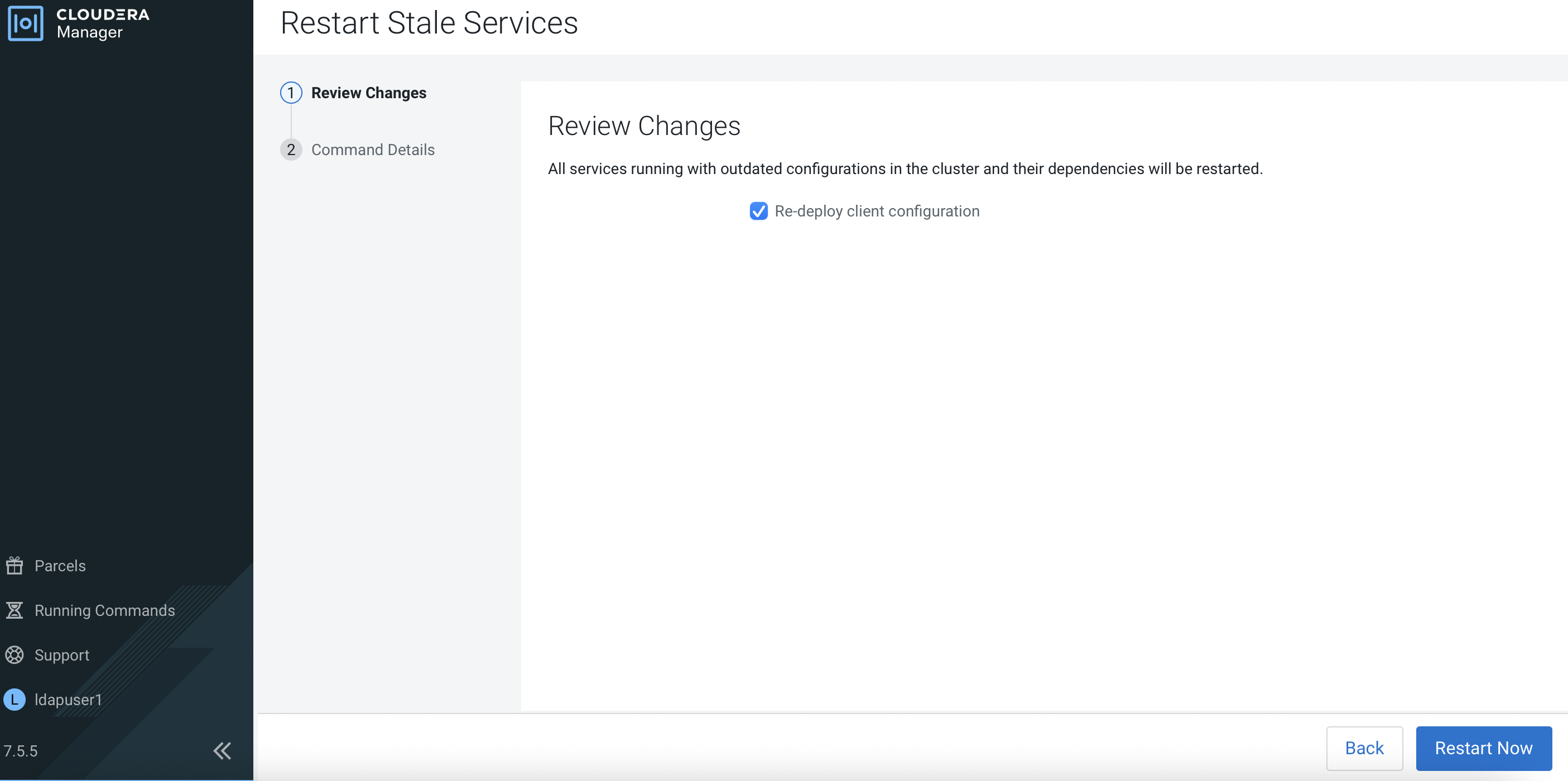
The outcome should be successful as shown below.
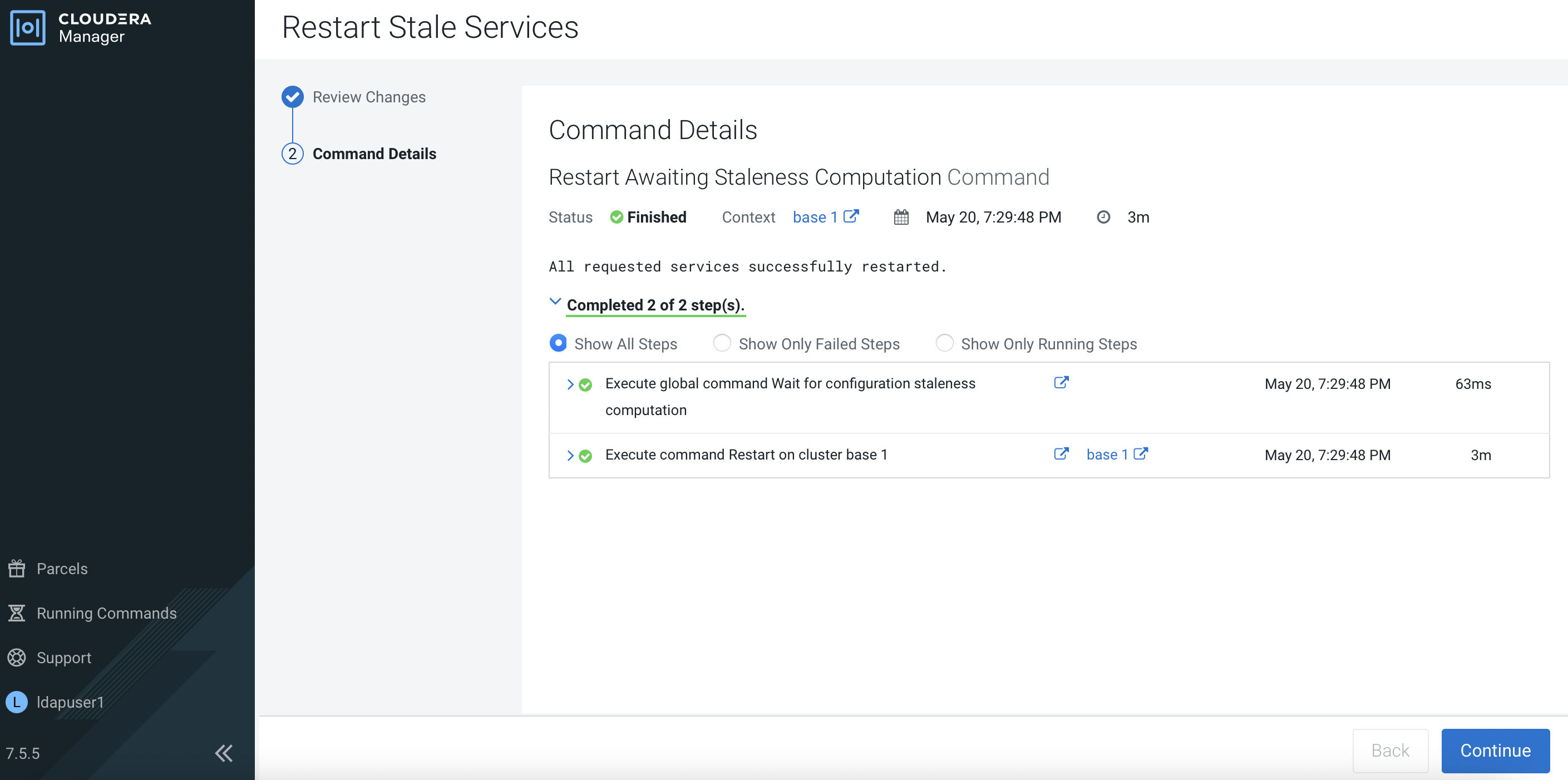
LDAP User in Ranger
After successful Ranger usersync’s integration with the external LDAP server, log in Ranger dashboard as admin user and check that the LDAP user(s) in LDAP server has successfully been synced and updated in Ranger.
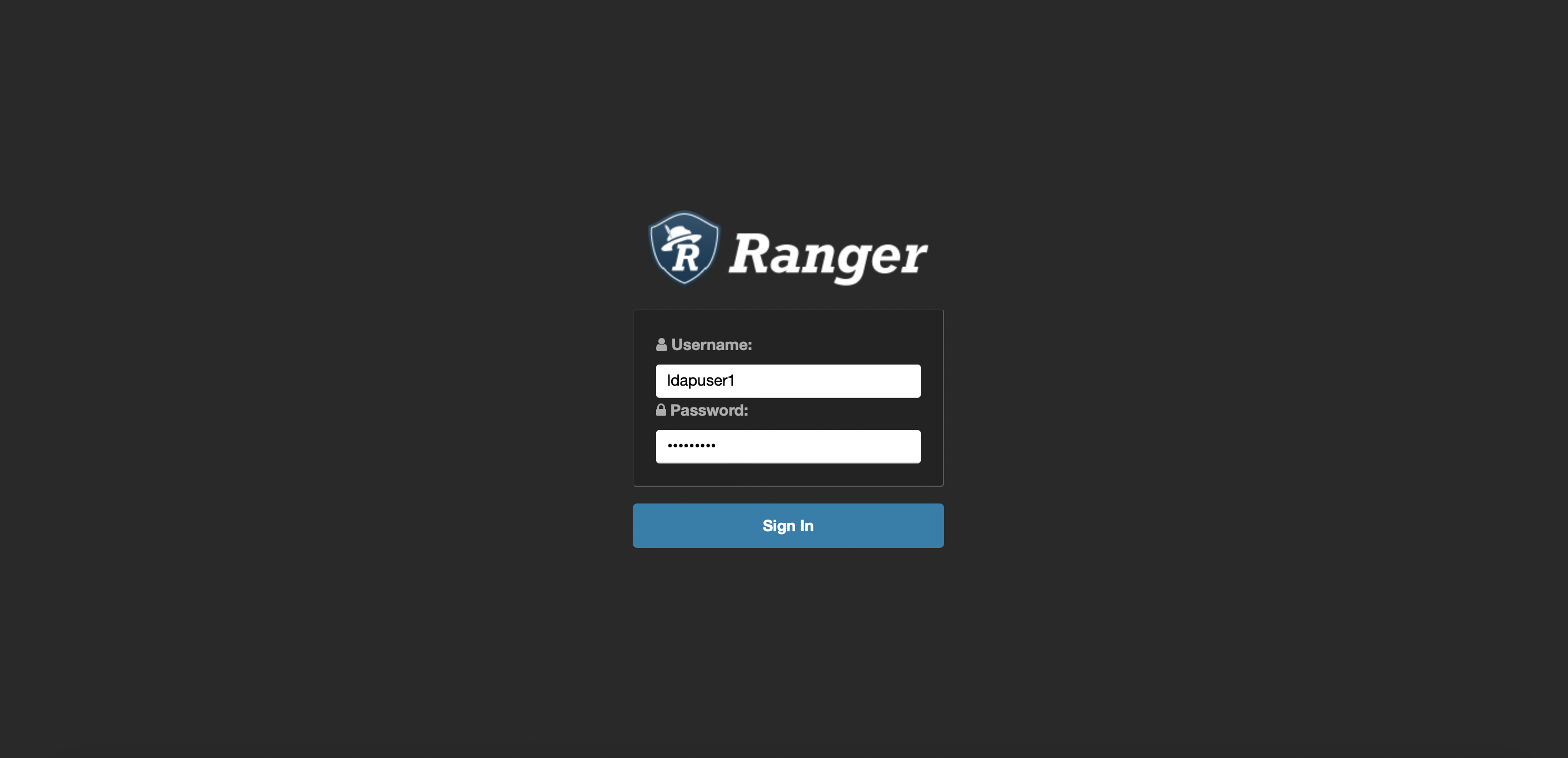
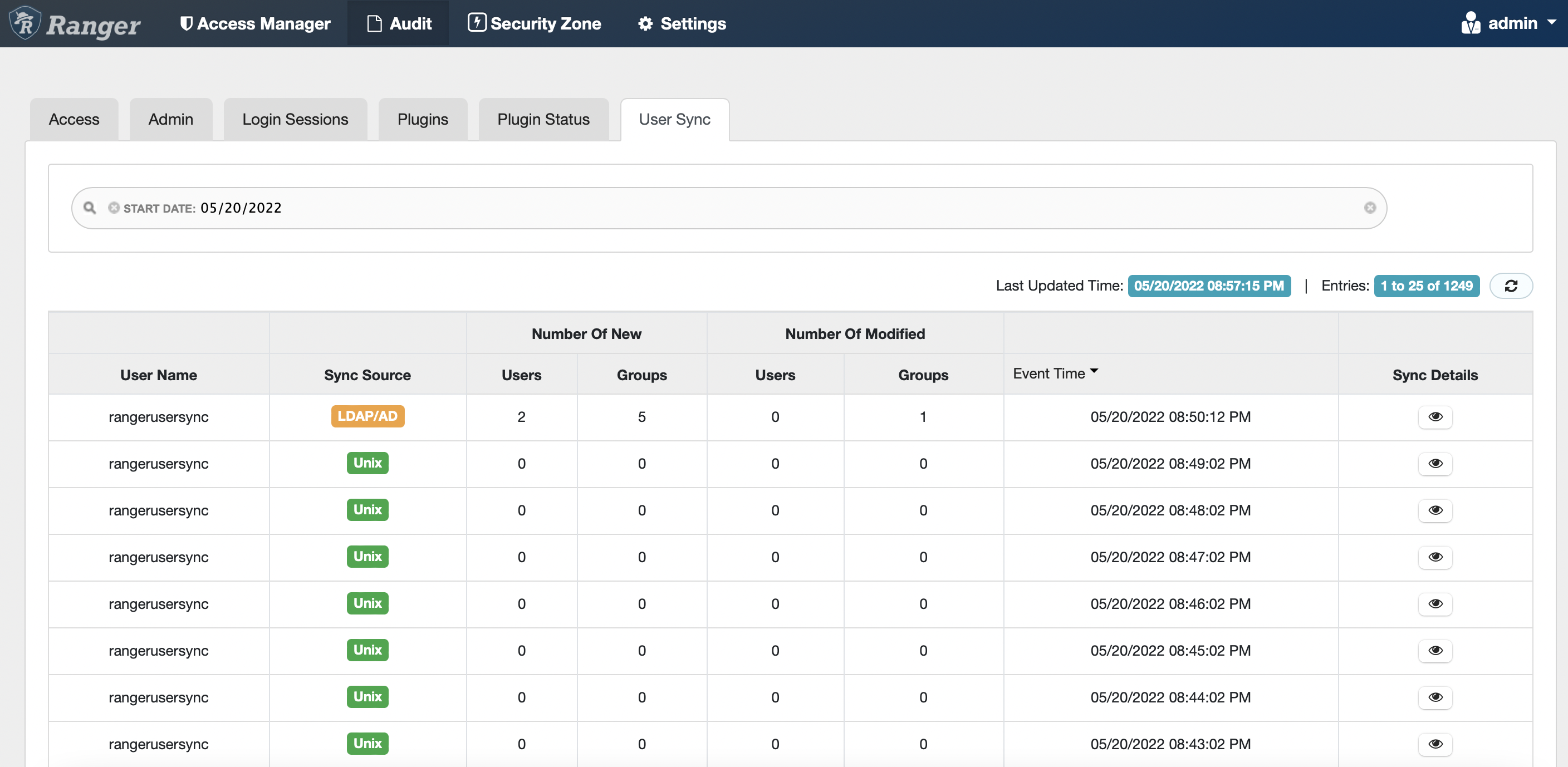
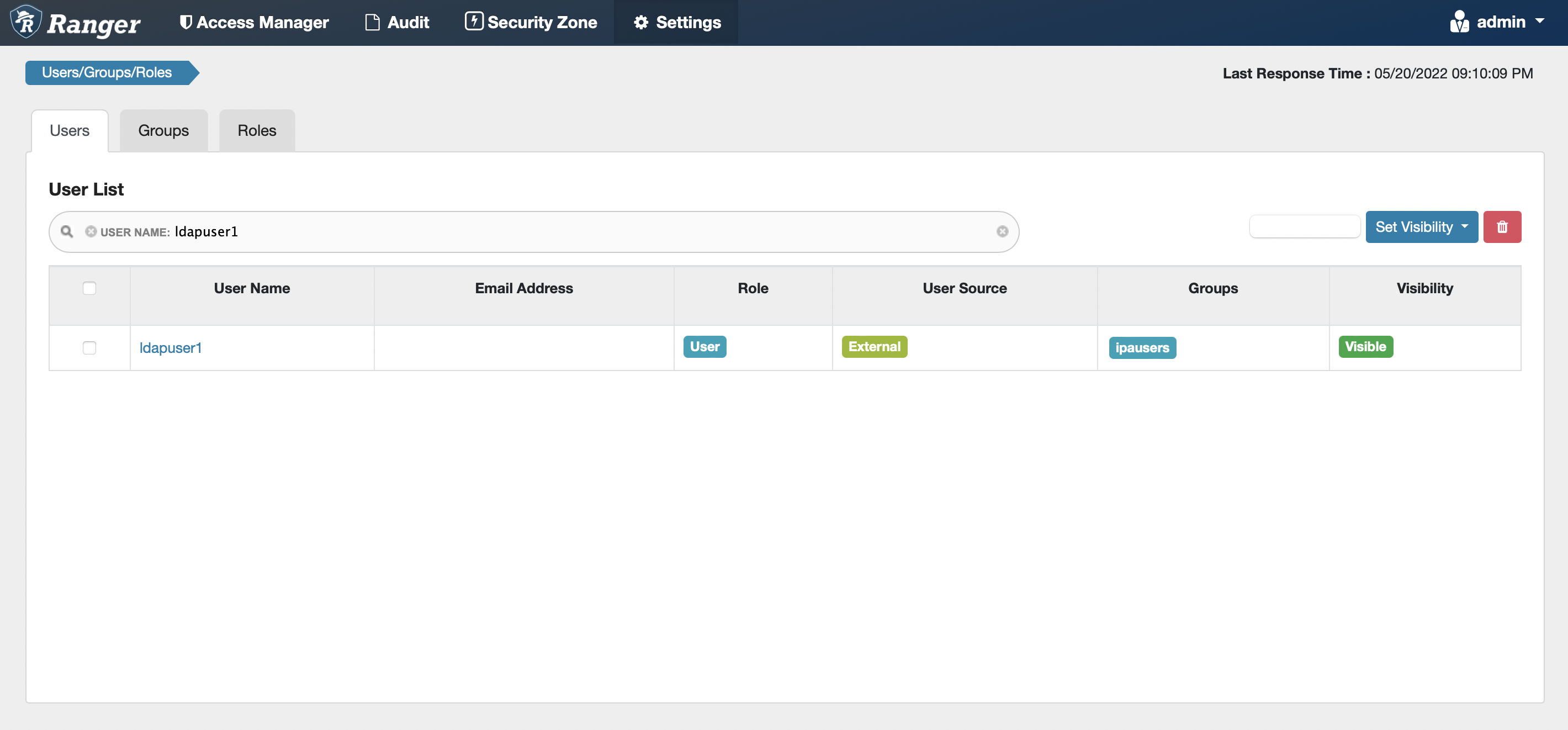
Atlas Check
After successful Ranger usersync’s integration with the external LDAP server, log in Atlas dashboard using the LDAP user credentials.
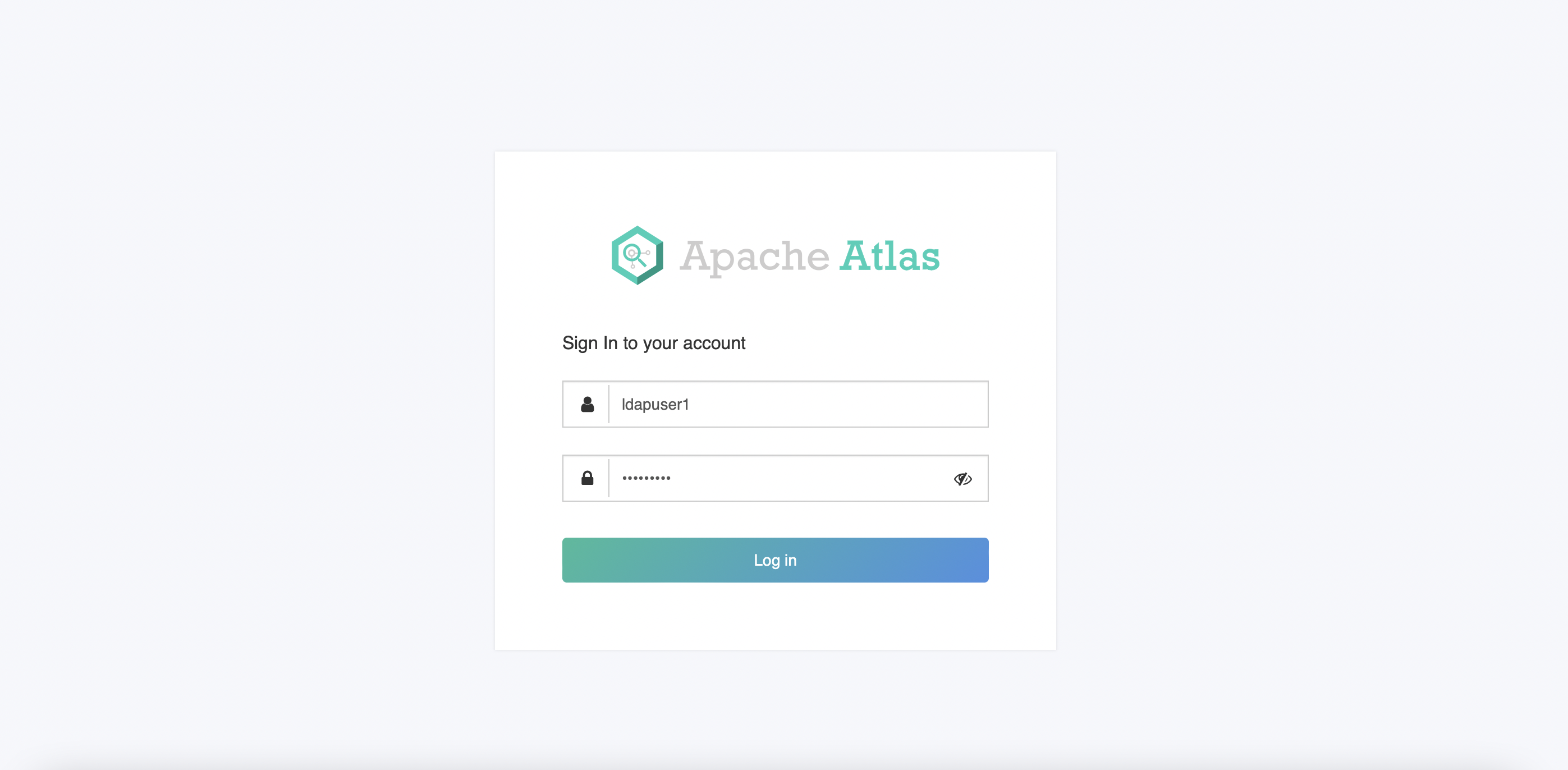
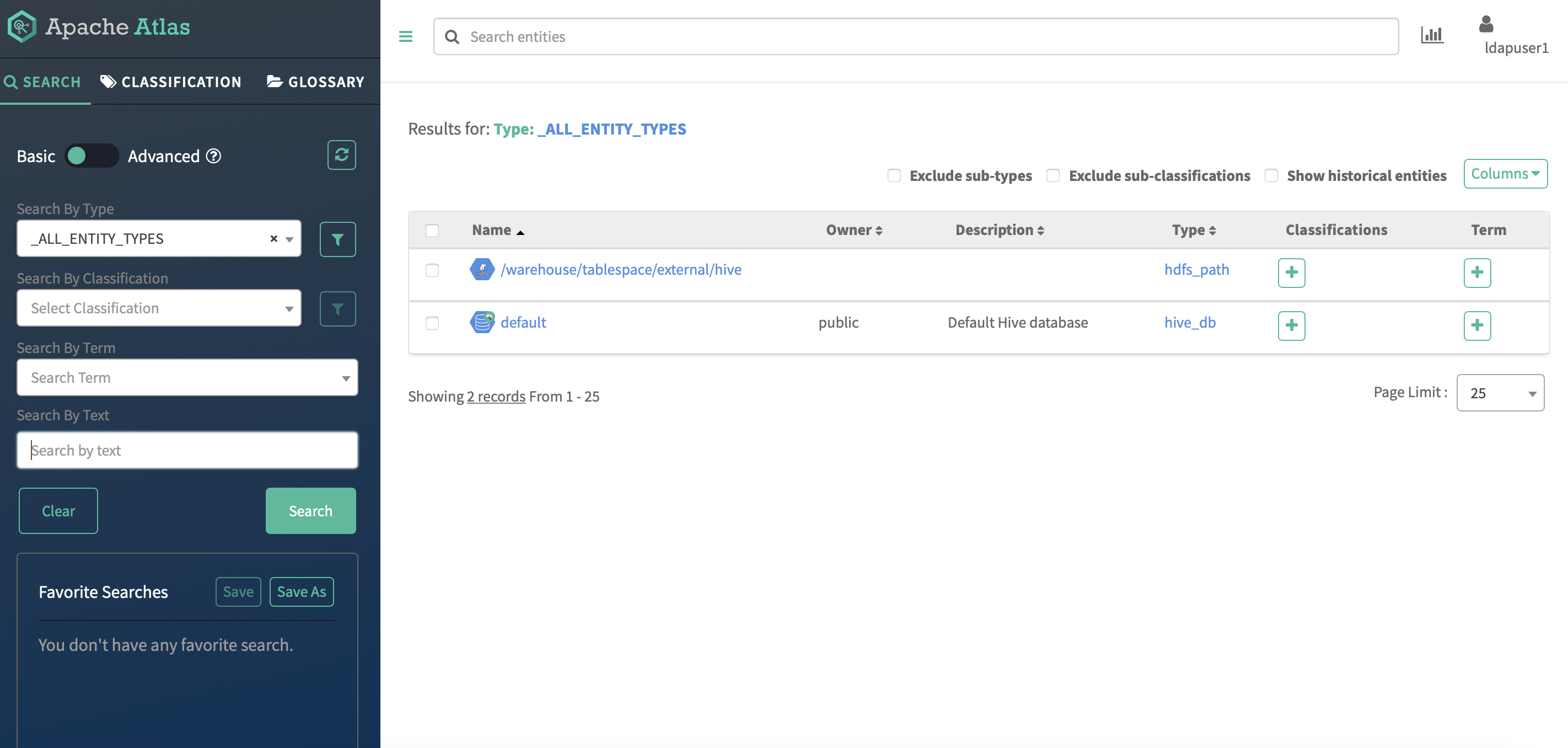
External Database SSL Certificate Import
The following steps are the mandatory to run prior to creating the ECS platform. This allows CDW to establish SSL connection with the external database using the database’s certificate inside the CM’s truststore.
Retrieve the keystore password from one of the CDP Base master hosts.
# cat /etc/hadoop/conf/ssl-client.xml | grep ssl.client.truststore.password -A1 <name>ssl.client.truststore.password</name> <value>nws59gzoRHLsQBqJ2nuB2cE8EoZ3vq2DFchyxGJrQdL</value>Copy the SSL
server.crtfrom the external database to CM host.In CM host, import the SSL enabled external database certificate into the CM’s truststore.
# keytool -import -alias postgres -file /root/server.crt -storetype JKS -keystore /var/lib/cloudera-scm-agent/agent-cert/cm-auto-global_truststore.jks Enter keystore password: