Cloudera Data Warehouse (CDW) on ECS
This article explains the steps to deploy the CDW service on ECS platform after successful configuration of the CDP PvC Data Services Management Console.
Hive Impersonation (doas)
This is a mandatory step to allow other user to impersonate
hiveuser to access Hive tables. This is the Hive default setting and Ranger is the only supported and recommended security model. Ensure that Hive Impersonation is enabled as shown below.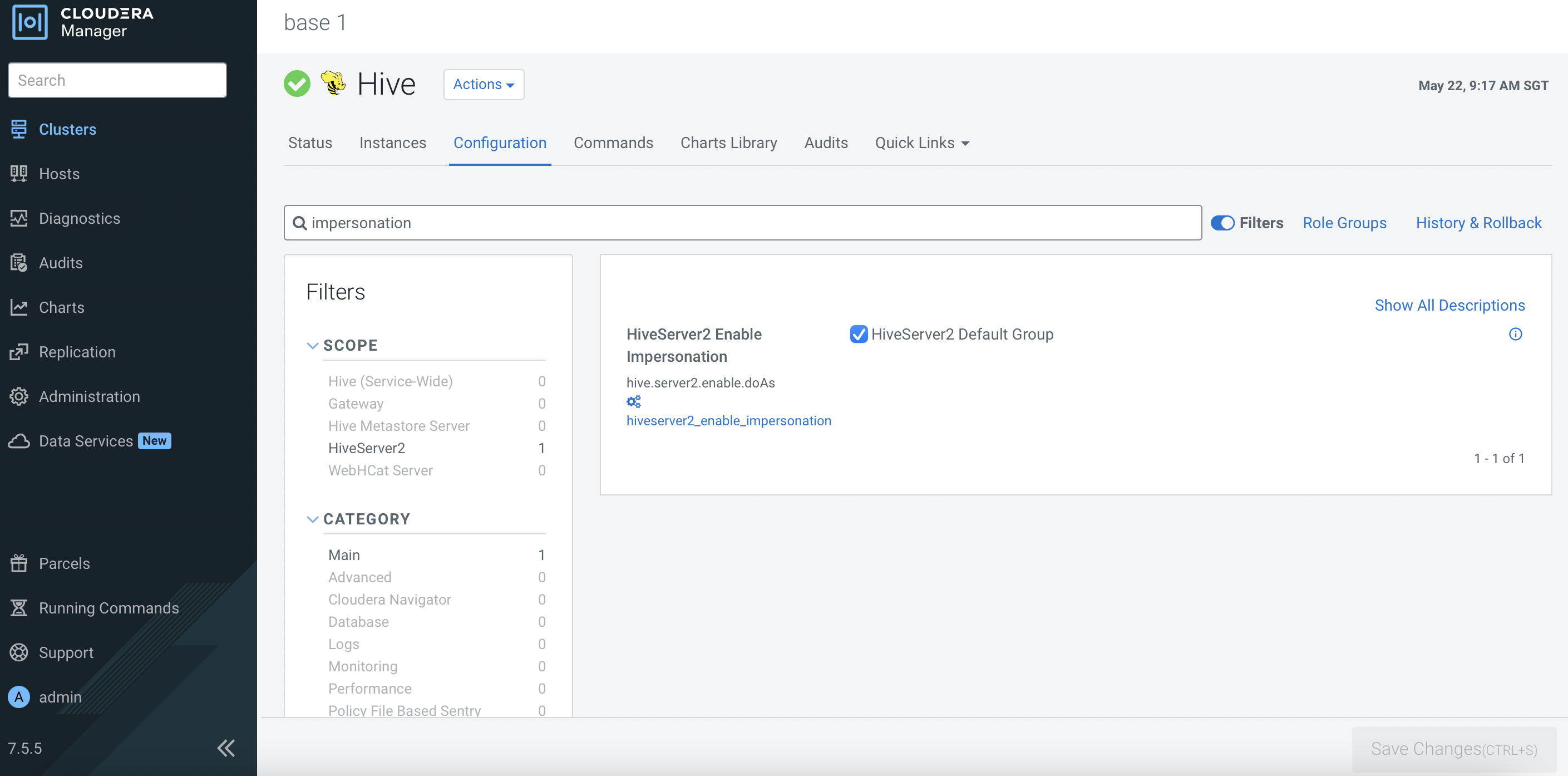
CDW Deployment
In CM, navigate to
Data Services. ClickOpen CDP Private Cloud Data Services.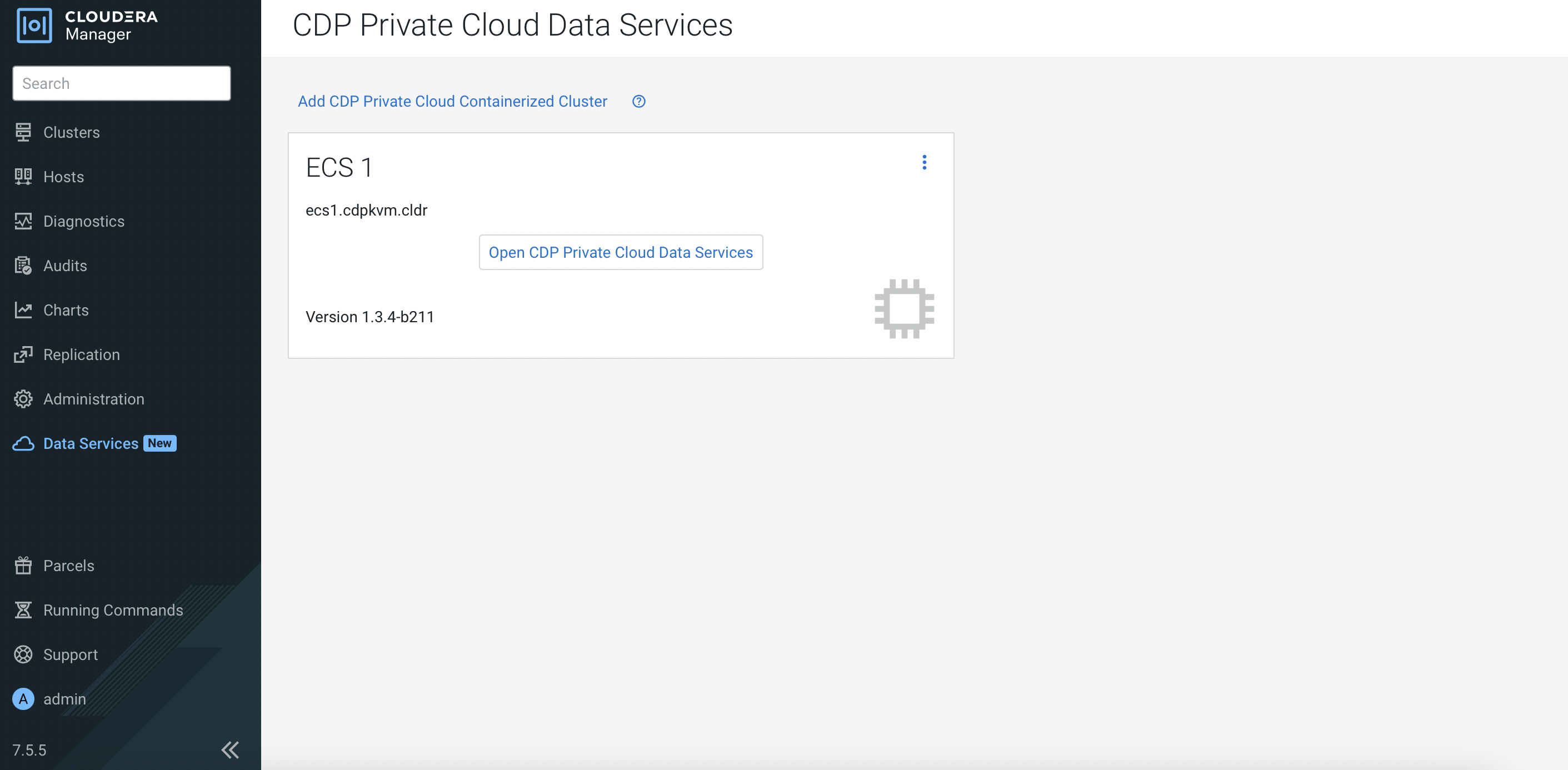
The system will redirect the browser to the following page. Log in using LDAP user credential and click
Data Warehouse.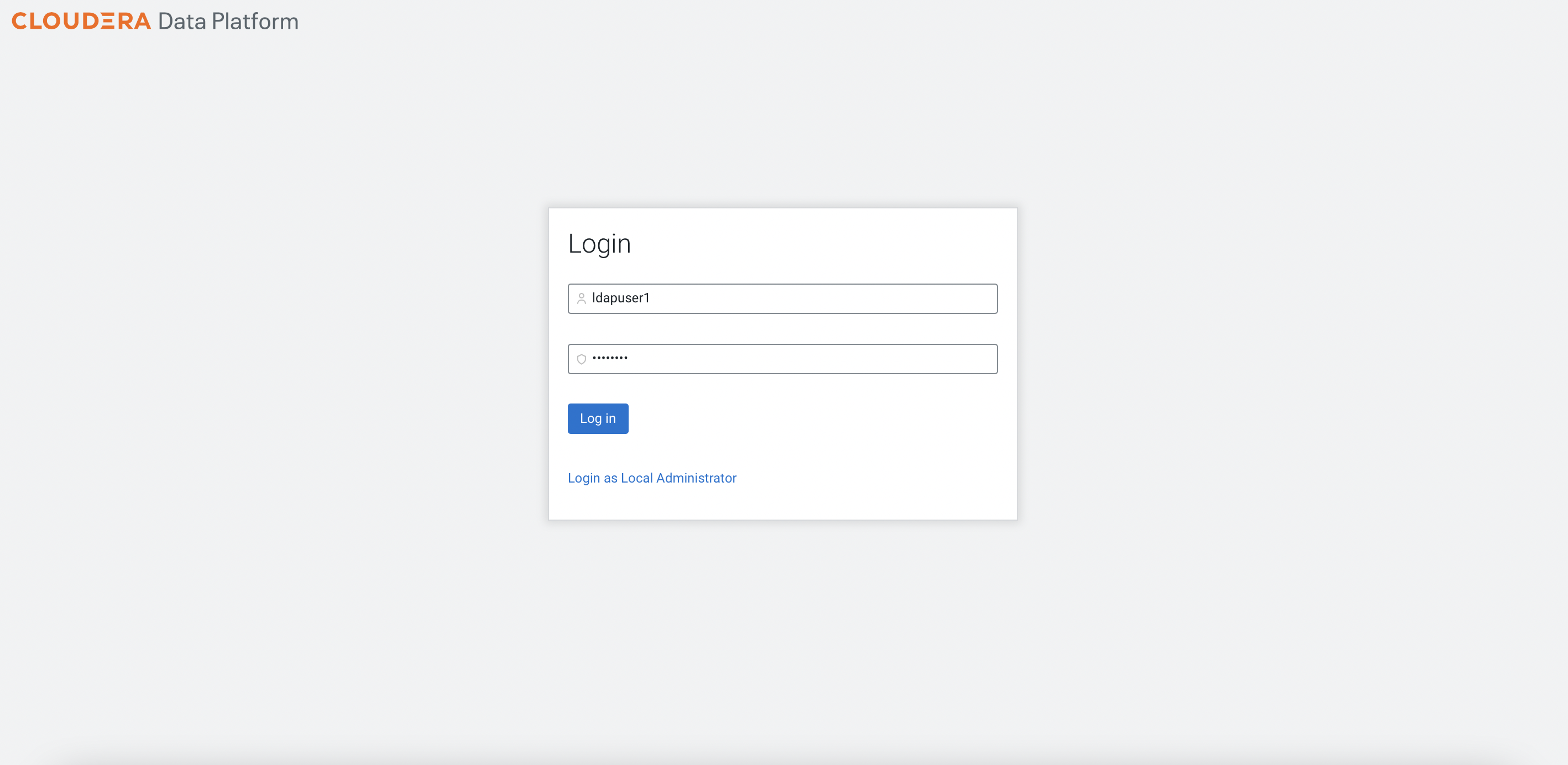
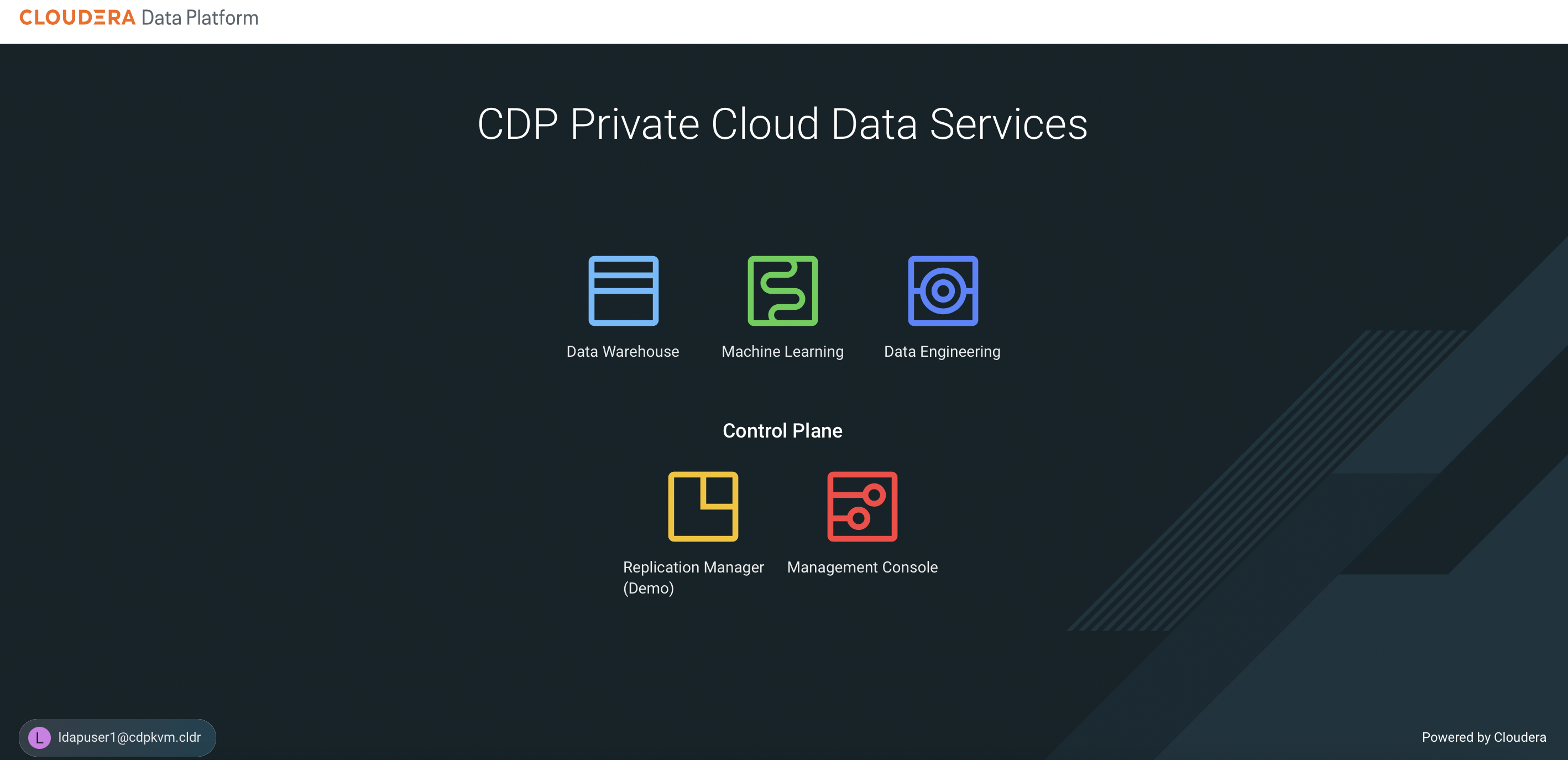
Click the thunder icon of the newly created data lake environment. Fill in the parameters using LDAP user credentials. Note that the databases must be pre-created as highlighted in the prerequisites topic.
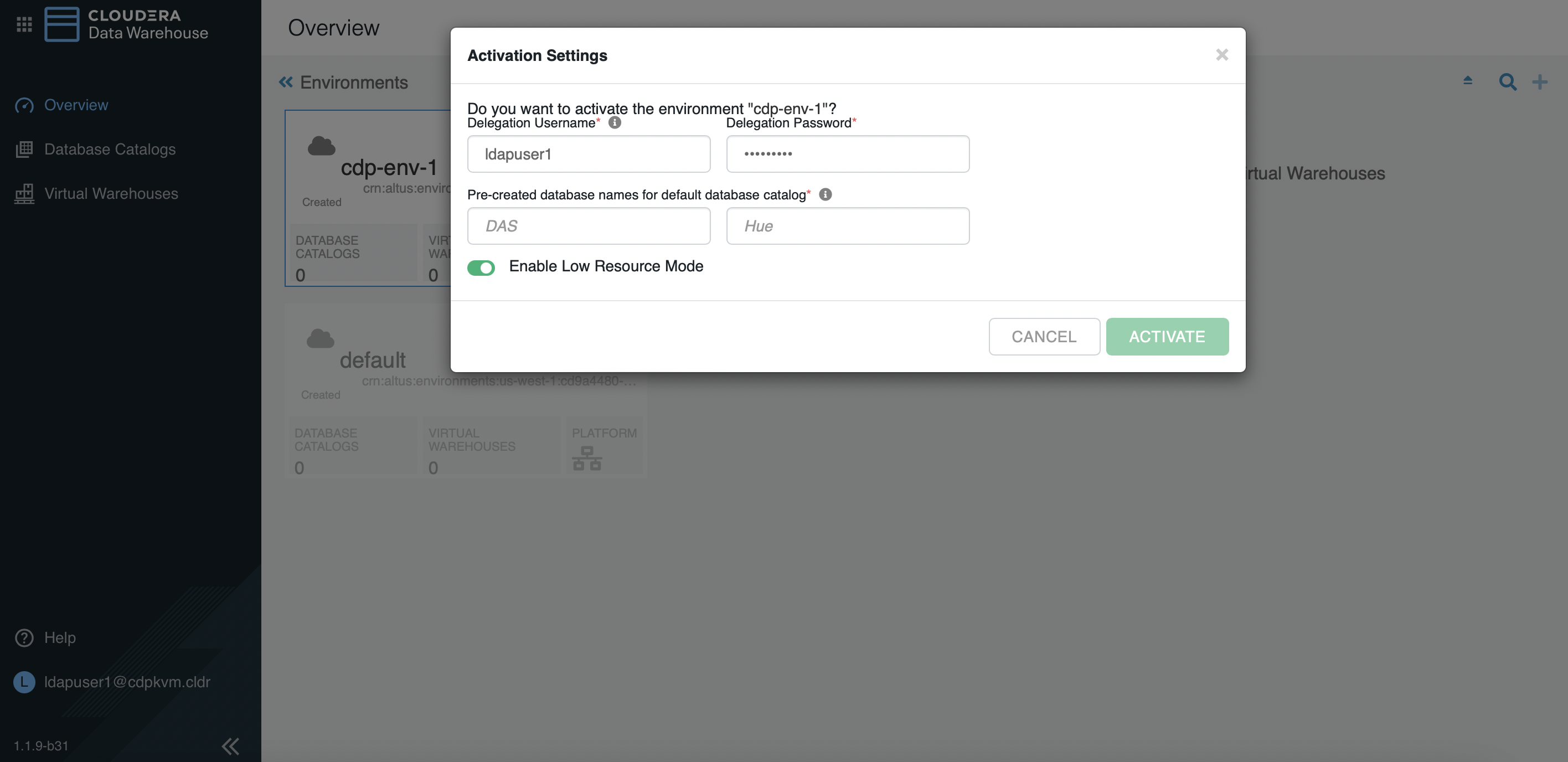
Create a new database catalog.
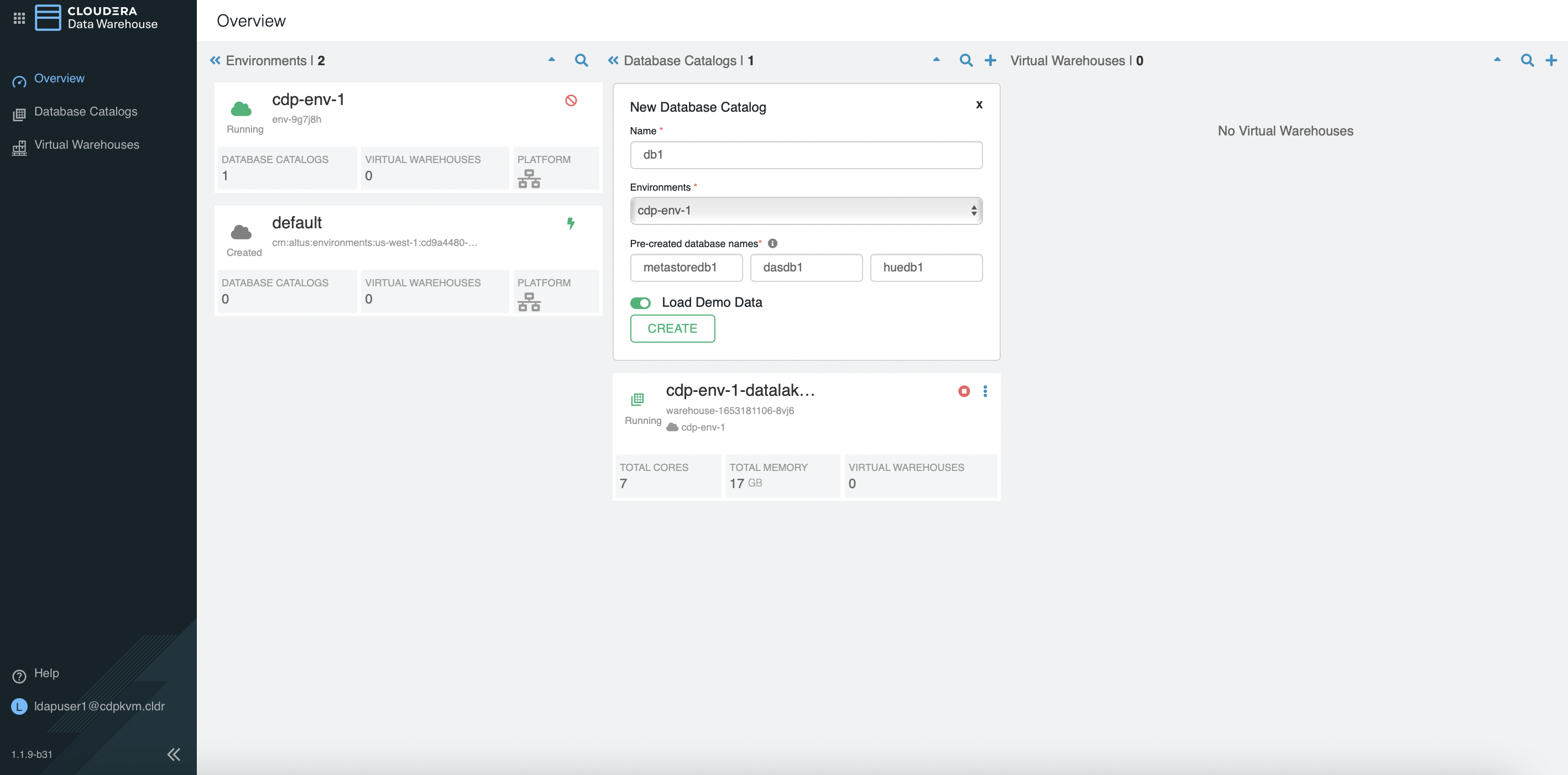
Create a new virtual warehouse as shown in the following example.
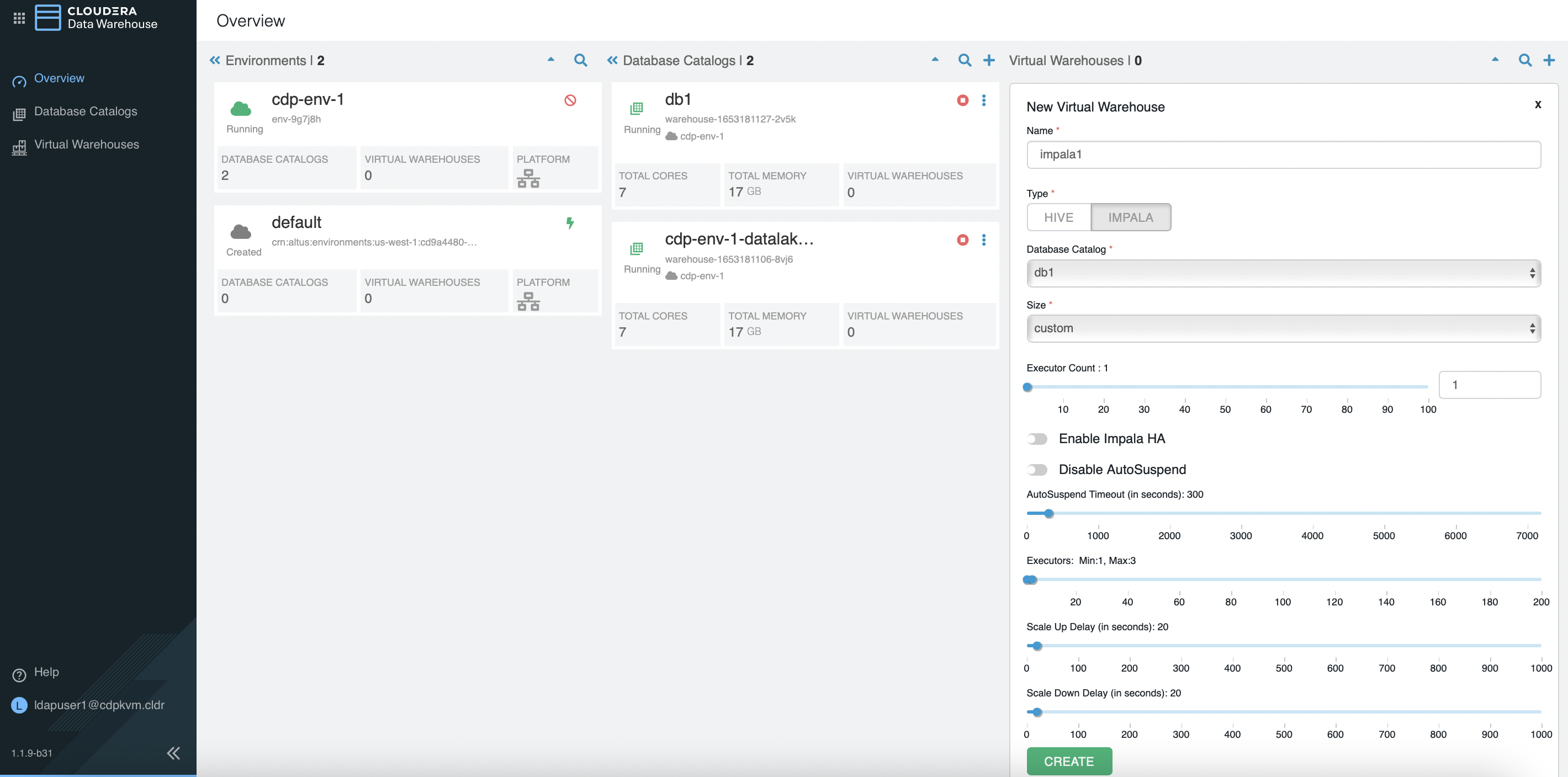
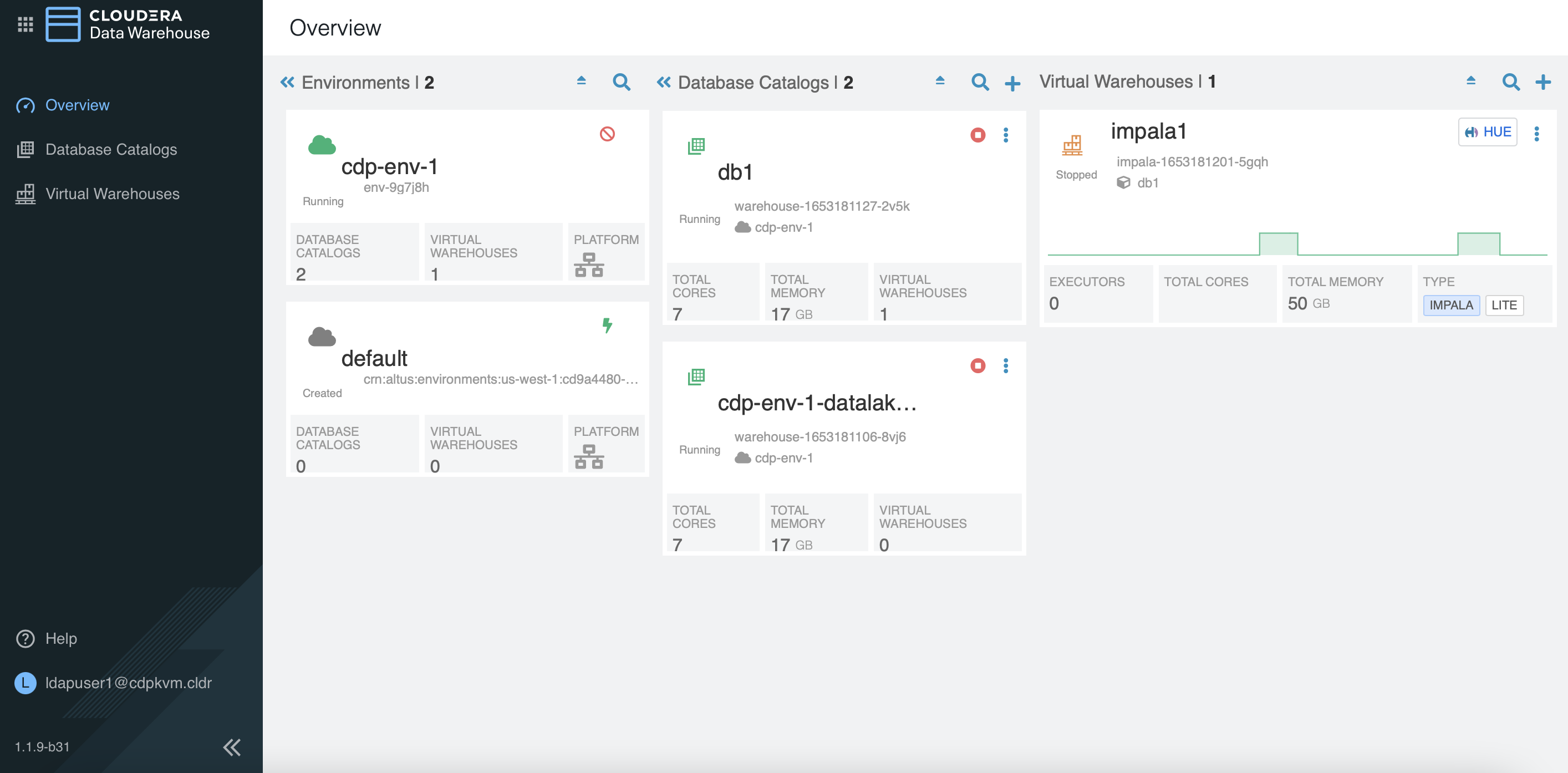
Click
HUEon the newly created virtual warehouse to access the Hue dashboard.In Hue dashboard, run the SELECT request on the default database will trigger “AuthorizationException” error. This is because the authorization for this user has not been configured in Ranger.
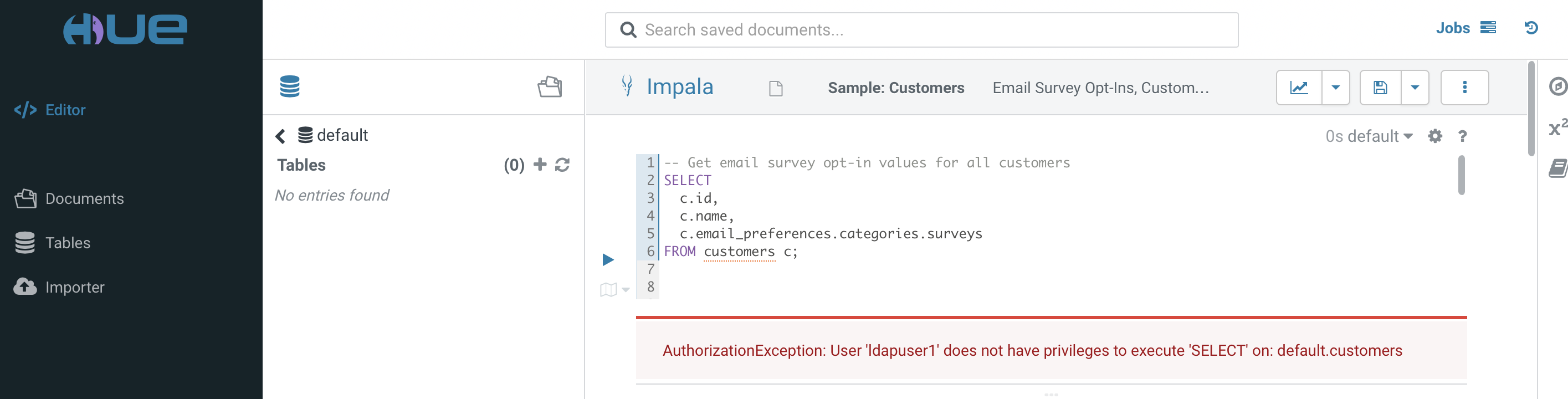
In Ranger dashboard, click the newly created warehouse under the
Hadoop SQLcategory.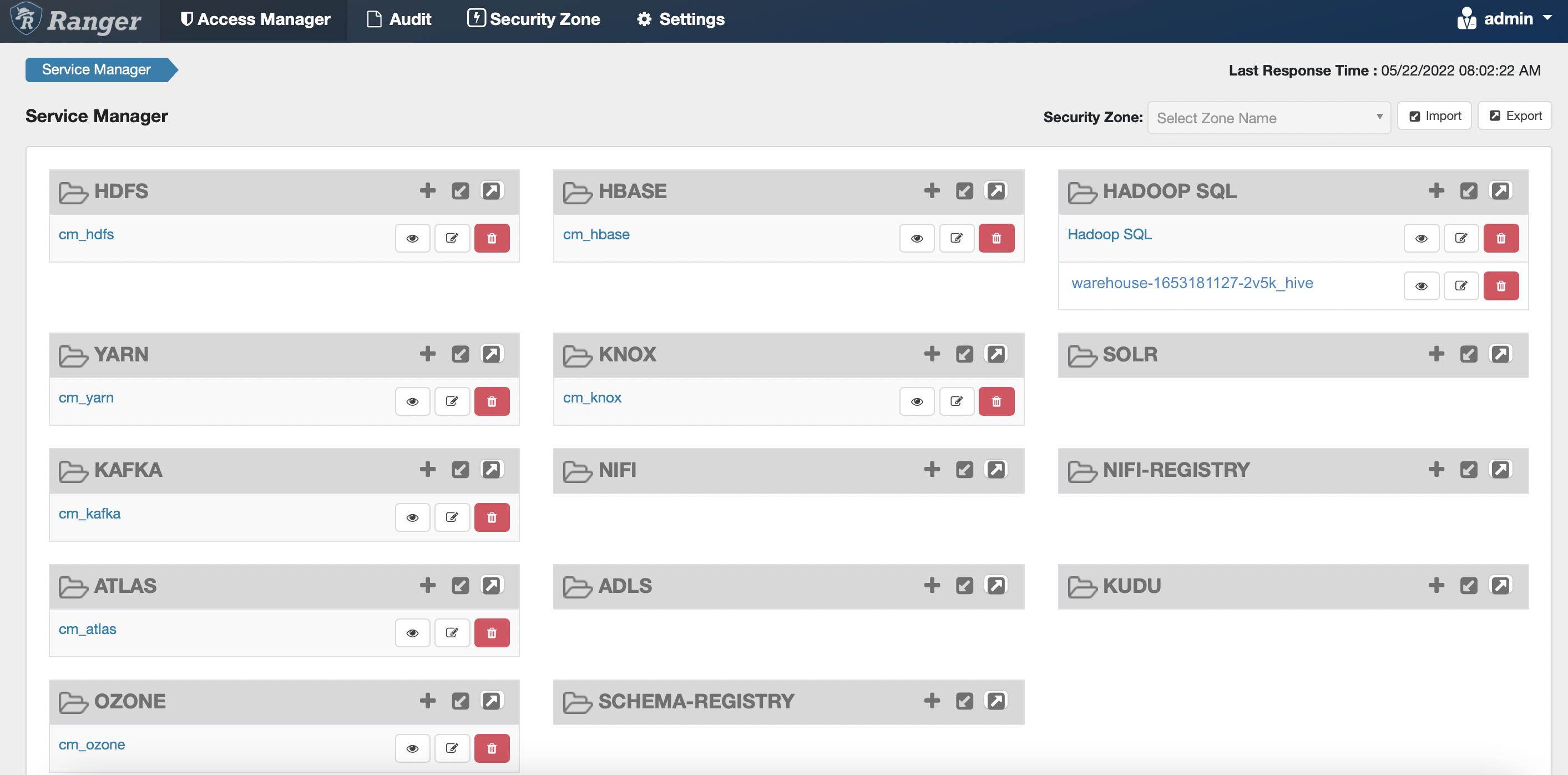
Click
all - database, table. Add the LDAP user in the list and clicksave.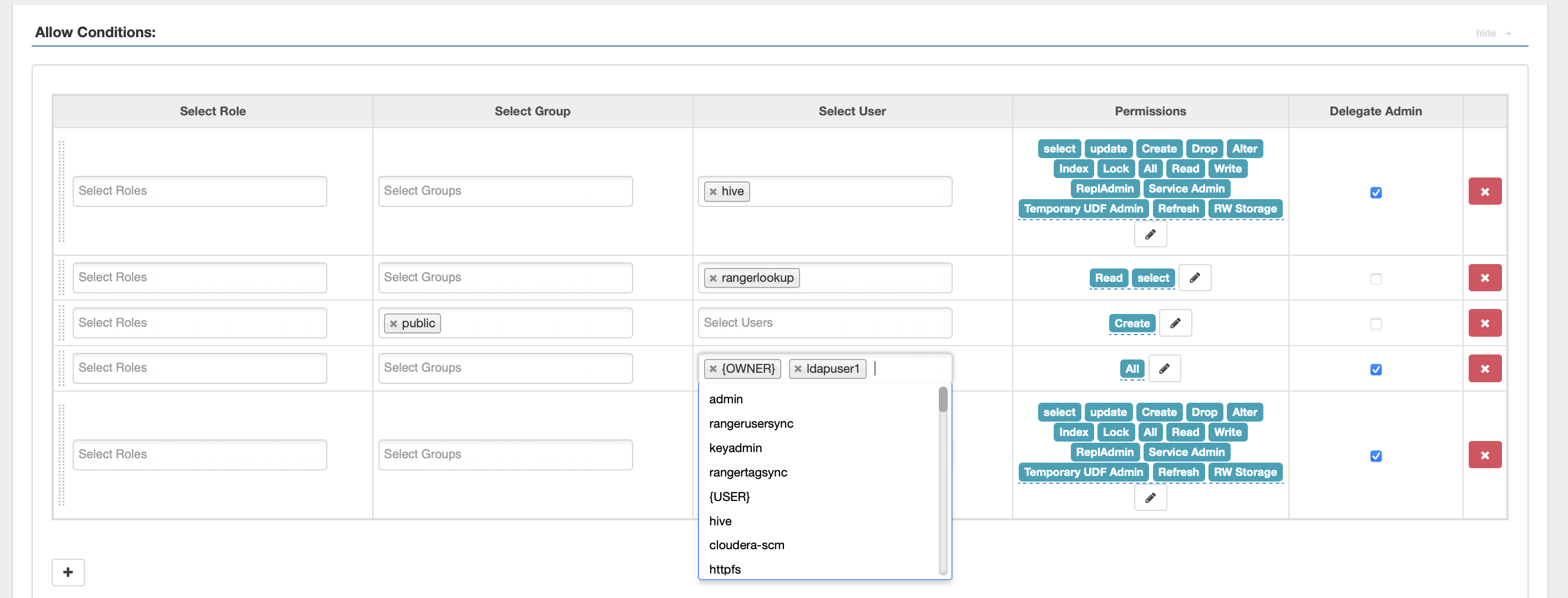
The outcome should be similar as follows.
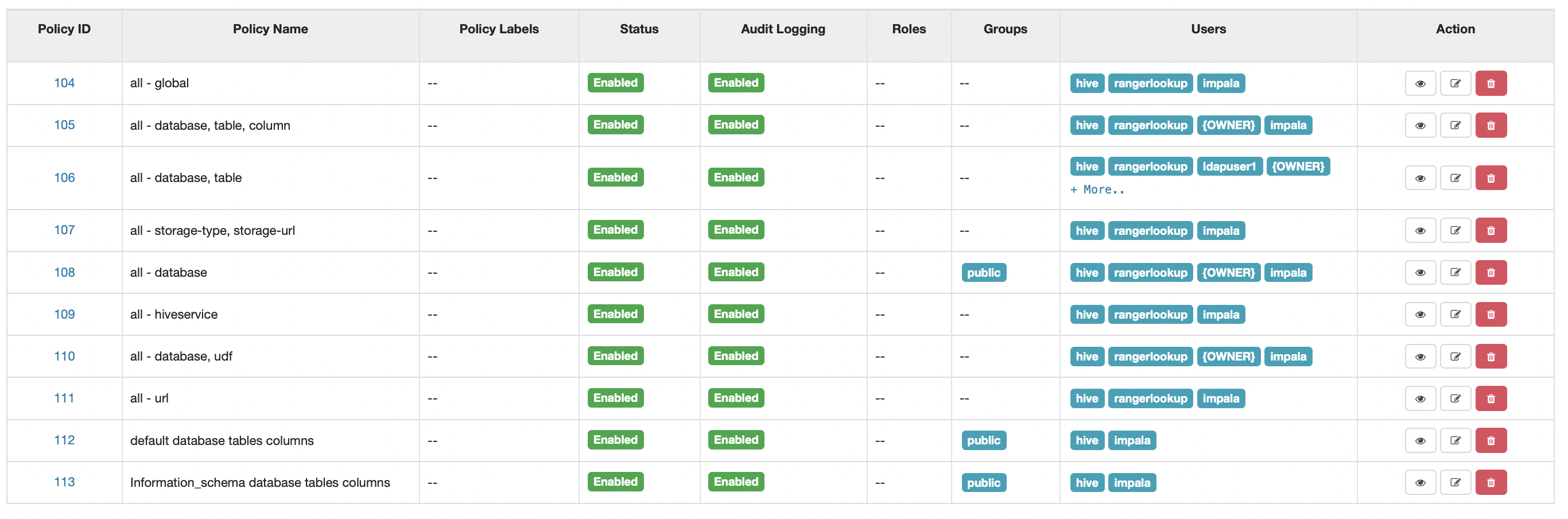
In Hue dashboard, rerun the same SELECT request on the default database. The result should no longer prompt the same “AuthorizationException” error.
CDW Artifacts inside ECS Platform
# kubectl get ns
NAME STATUS AGE
cdp Active 9h
cdp-env-1-85b71ddc-monitoring-platform Active 117m
default Active 9h
default-470e0dec-monitoring-platform Active 9h
ecs-webhooks Active 9h
impala-1653181201-5gqh Active 46m
infra-prometheus Active 9h
kube-node-lease Active 9h
kube-public Active 9h
kube-system Active 9h
kubernetes-dashboard Active 9h
local-path-storage Active 9h
longhorn-system Active 9h
shared-services Active 116m
vault-system Active 9h
warehouse-1653181106-8vj6 Active 47m
warehouse-1653181127-2v5k Active 47m
yunikorn Active 9h
# kubectl -n warehouse-1653181106-8vj6 get pods
NAME READY STATUS RESTARTS AGE
das-event-processor-0 1/1 Running 0 49m
metastore-0 1/1 Running 0 49m
metastore-1 1/1 Running 0 48m
# kubectl -n warehouse-1653181127-2v5k get pods
NAME READY STATUS RESTARTS AGE
das-event-processor-0 1/1 Running 0 46m
metastore-0 1/1 Running 0 46m
metastore-1 1/1 Running 0 45m
metastore-ranger-repo-create-job-fsjbk 0/1 Completed 0 46m
# kubectl -n impala-1653181201-5gqh get pods
NAME READY STATUS RESTARTS AGE
catalogd-5cf658bb69-ksl7s 1/1 Running 0 44m
coordinator-0 4/4 Running 0 44m
huebackend-0 2/2 Running 0 44m
huefrontend-5949769cf-562r4 1/1 Running 0 44m
impala-autoscaler-578776d9c7-7fz5d 1/1 Running 0 44m
impala-executor-000-0 1/1 Running 0 9m55s
statestored-6499c77cfc-x2h58 1/1 Running 0 44m
usage-monitor-85d5f97cf5-lj54b 1/1 Running 0 44m
# kubectl -n impala-1653181201-5gqh get pvc
NAME STATUS VOLUME CAPACITY ACCESS MODES STORAGECLASS AGE
scratch-cache-volume-coordinator-0 Bound pvc-f13cc78e-4422-4688-914e-4ae273f631b0 100Gi RWO local-path 44m
scratch-cache-volume-impala-executor-000-0 Bound pvc-71bc8ec2-93d9-4006-afe5-3bb0bfbb0df1 100Gi RWO local-path 44m
# kubectl get pv | grep impala
pvc-71bc8ec2-93d9-4006-afe5-3bb0bfbb0df1 100Gi RWO Delete Bound impala-1653181201-5gqh/scratch-cache-volume-impala-executor-000-0 local-path 46m
pvc-f13cc78e-4422-4688-914e-4ae273f631b0 100Gi RWO Delete Bound impala-1653181201-5gqh/scratch-cache-volume-coordinator-0 local-path 46m
# kubectl describe pv pvc-f13cc78e-4422-4688-914e-4ae273f631b0
Name: pvc-f13cc78e-4422-4688-914e-4ae273f631b0
Labels: <none>
Annotations: pv.kubernetes.io/provisioned-by: rancher.io/local-path
Finalizers: [kubernetes.io/pv-protection]
StorageClass: local-path
Status: Bound
Claim: impala-1653181201-5gqh/scratch-cache-volume-coordinator-0
Reclaim Policy: Delete
Access Modes: RWO
VolumeMode: Filesystem
Capacity: 100Gi
Node Affinity:
Required Terms:
Term 0: kubernetes.io/hostname in [ecsworker2.cdpkvm.cldr]
Message:
Source:
Type: HostPath (bare host directory volume)
Path: /localpath/local-storage/pvc-f13cc78e-4422-4688-914e-4ae273f631b0_impala-1653181201-5gqh_scratch-cache-volume-coordinator-0
HostPathType: DirectoryOrCreate
Events: <none>
# kubectl -n impala-1653181201-5gqh describe pod coordinator-0 | grep -i Node:
Node: ecsworker2.cdpkvm.cldr/10.15.4.171
- In ecsworker2 node, check the contents in the localpath directory.
# tree /localpath
/localpath
`-- local-storage
`-- pvc-f13cc78e-4422-4688-914e-4ae273f631b0_impala-1653181201-5gqh_scratch-cache-volume-coordinator-0
|-- impala-cache-file-07482f078a6de140:f90999799fab14bf
`-- impala-scratch
3 directories, 1 file