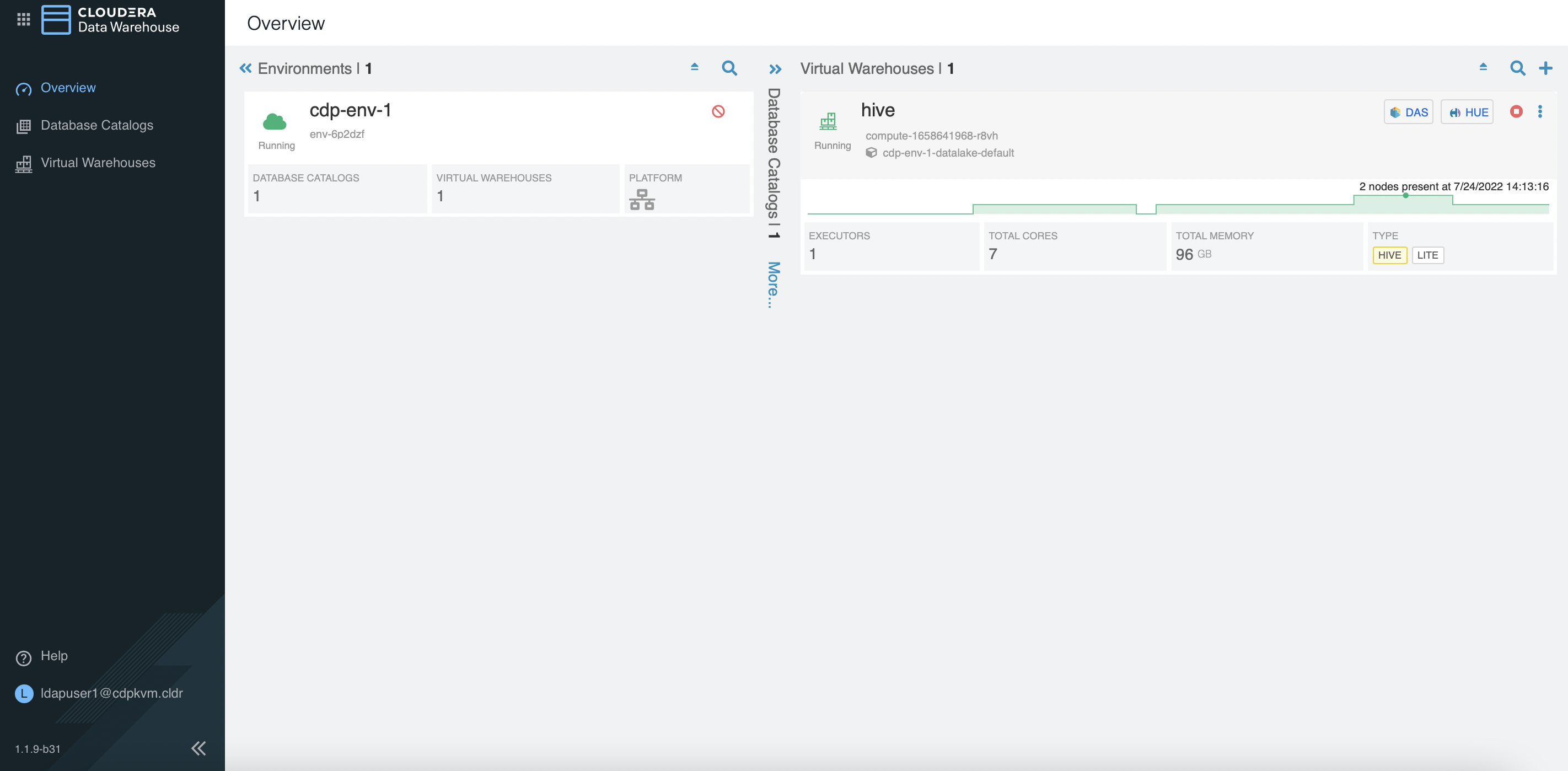Auto-scaling in CDW
Auto-scaling is becoming a new “norm” feature in any data warehouse solution. Auto-scaling prevents over-provisioning of computing resources and scale up only when additional resources are needed to process the higher than expected workloads at a specific time. The ability to scale down automatically helps to save infrastructure cost when the resources are no longer needed due to lower workloads.
This article demonstrates how CDW in CDP Private Cloud platform scales up/down by auto-provisioning the container pod in Openshift depending on the needs of the SQL queries.
Prerequisites
A random sample data of 300 million CSV rows is produced using a python script with the faker generator. The schema of each row is sequenced as
Lastname, Firstname, MSISDN, Date of Birth, Postcode, Cityas illustrated below.Maria,Harmon,32378521,1998-11-14,17,30766,Durhammouth Anne,Adams,29481072,1982-10-28,36,70830,Deannabury Deborah,Sanders,21125797,2002-04-07,56,63993,New RonaldlandCopy the file to the HDFS cluster.
# hdfs dfs -put 300mil.csv /tmp/sampledata/ # hdfs dfs -du -h /tmp/sampledata/ 16.0 G 47.9 G /tmp/sampledata/300mil.csvIn CDW, create a
hivevirtual warehouse with minimum 1 executor and maximum 2 executors.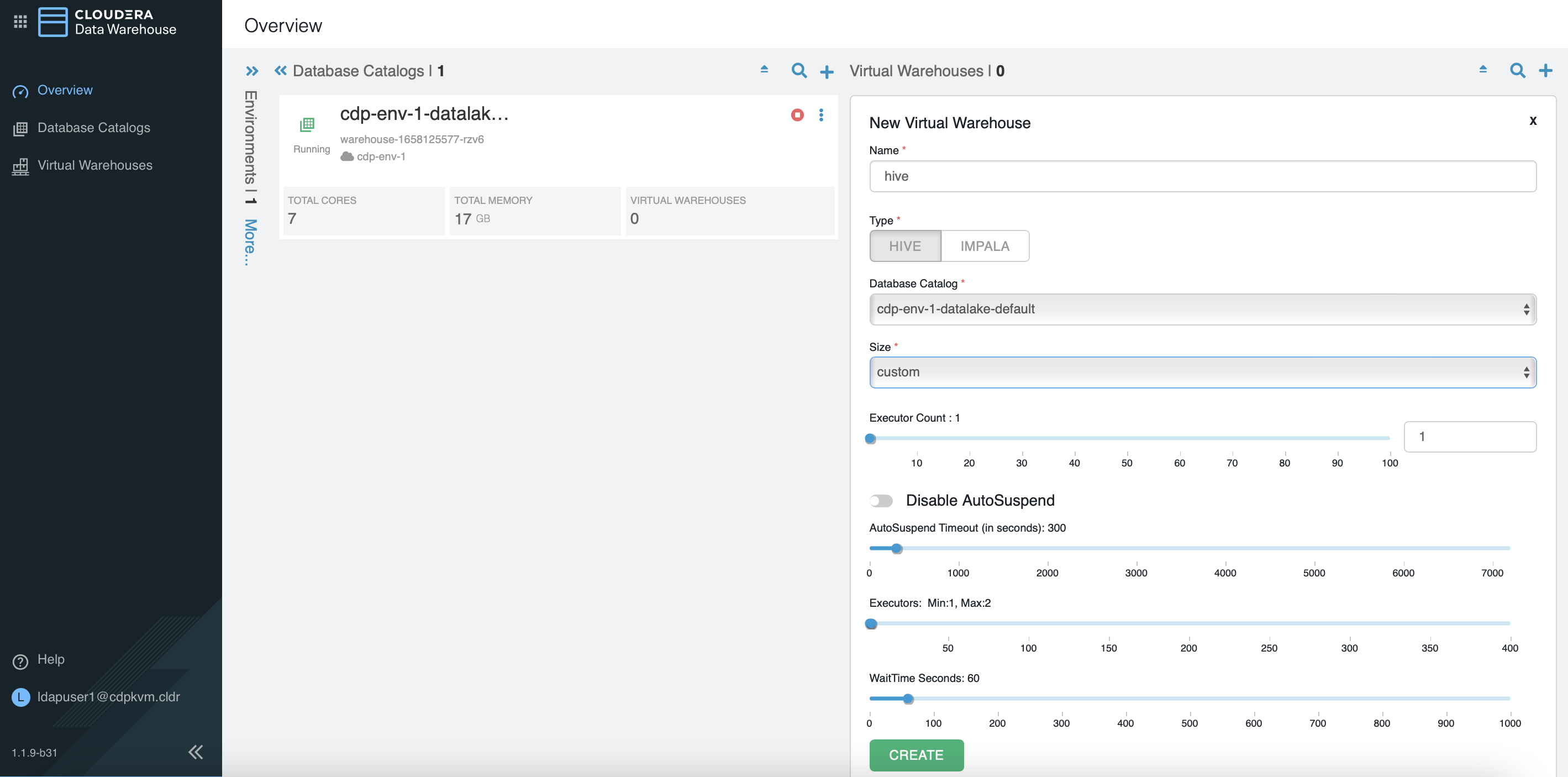
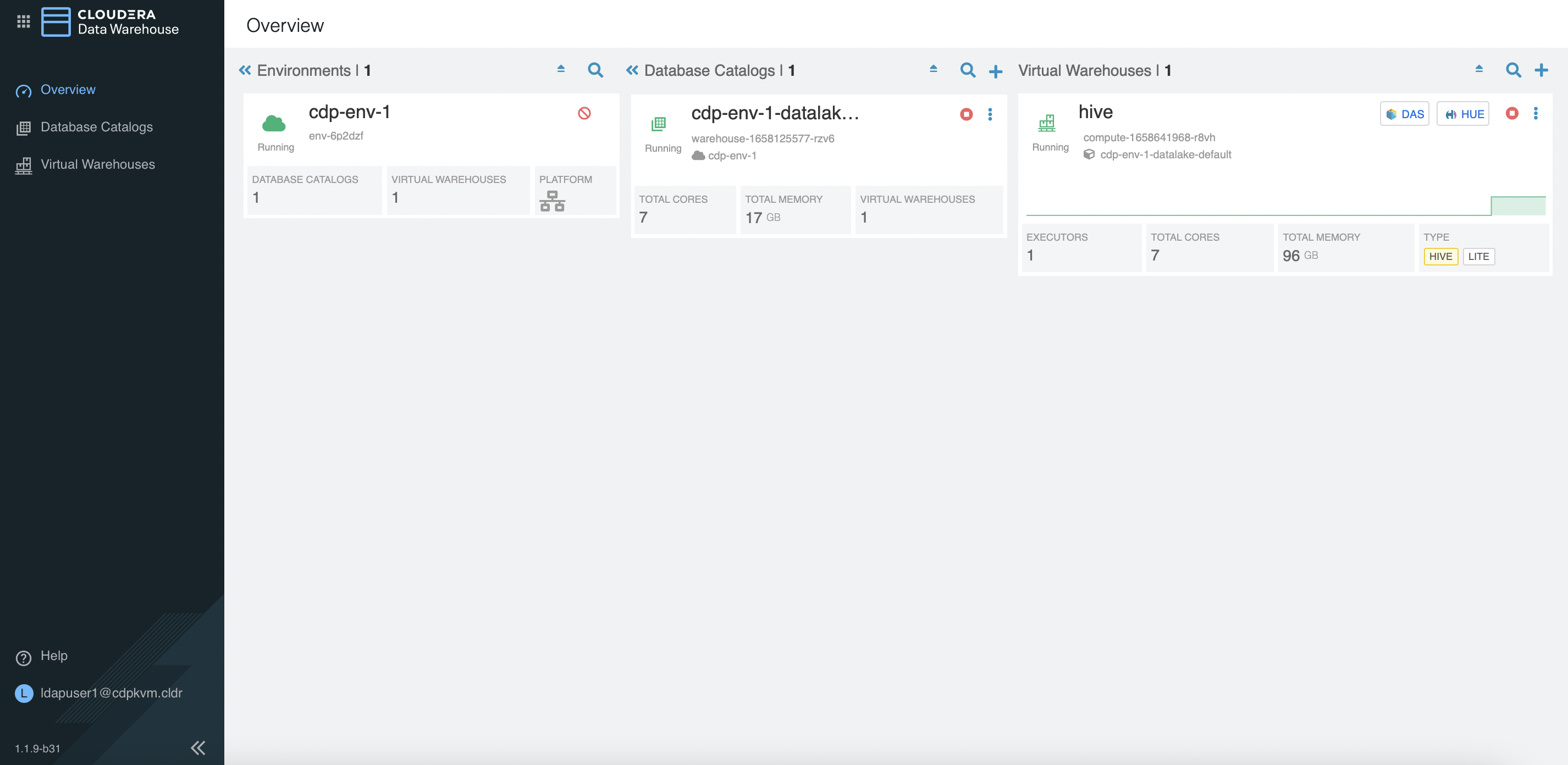
Setup Beeline tool
Assuming that the default ingress certificate in Openshift has already been replaced with the generated certificate. In this case, the location of the file is /root/ingressca.crt.
Import the cert into the default location of OpenJDK cacerts directory in which Beeline will read that SSL truststore by default.
# keytool -importcert -alias beeline -keystore /usr/lib/jvm/java-11-openjdk-11.0.15.0.9-2.el7_9.x86_64/lib/security/cacerts -file /root/ingressca.crtVerify that the certificate has been imported successfully.
# keytool -list -v -keystore /usr/lib/jvm/java-11-openjdk-11.0.15.0.9-2.el7_9.x86_64/lib/security/cacerts | grep beeline
Testing Procedure
Access
Huetool of thehivevirtual warehouse. Create databasedb1.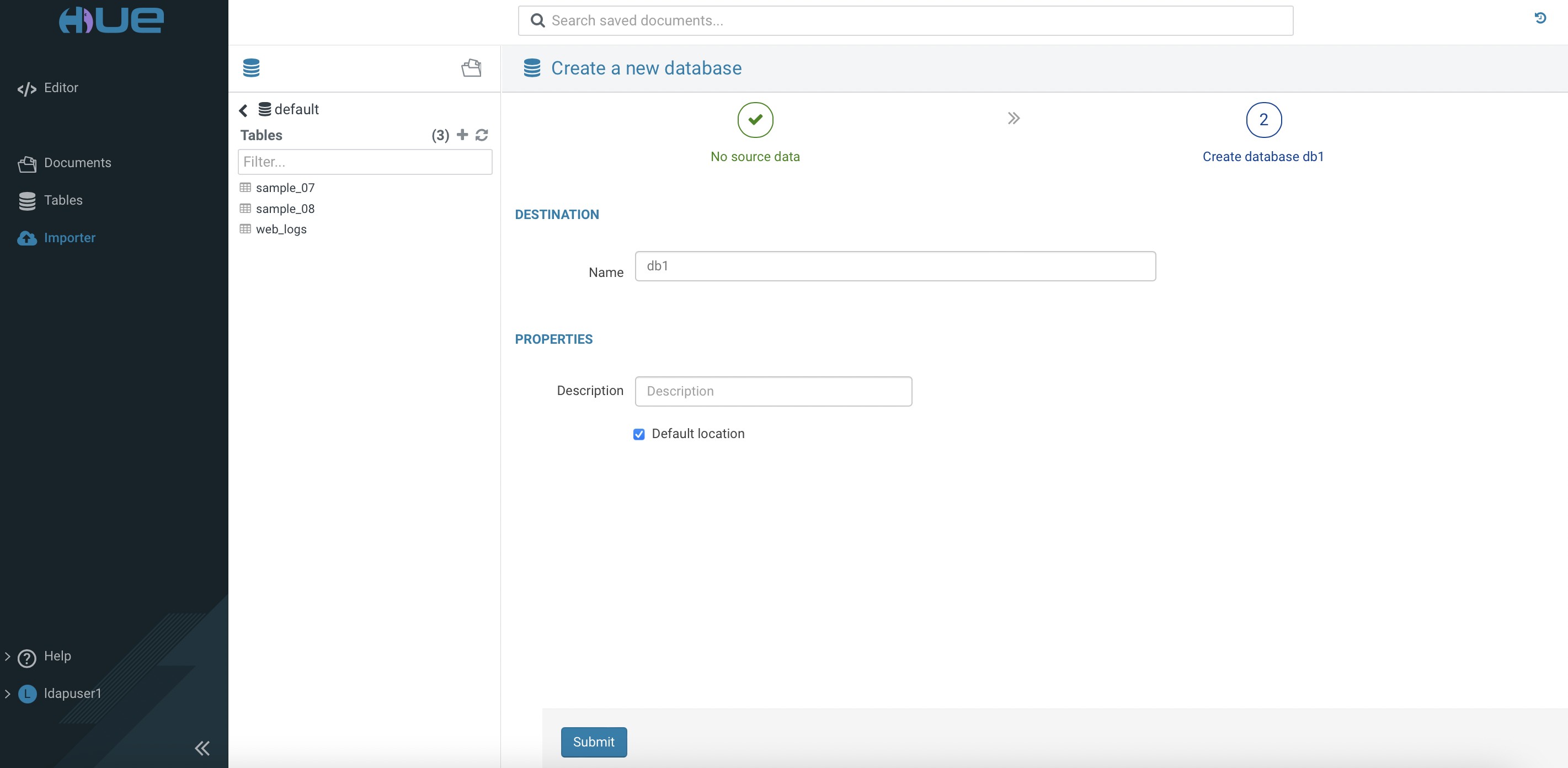
Use the SQL Editor to create an external table in the database
db1.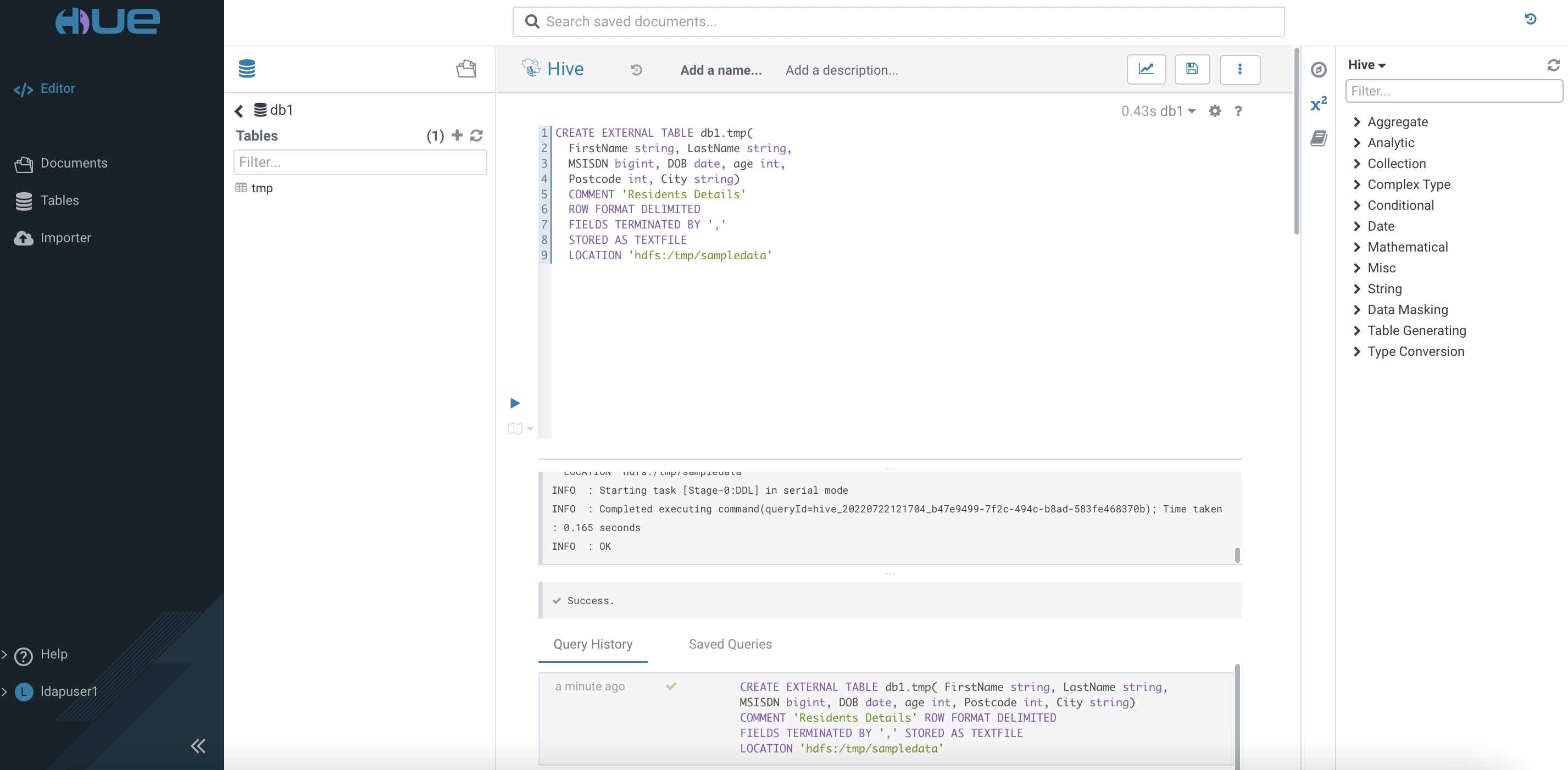
Run the following SQL command and verify the results accordingly.
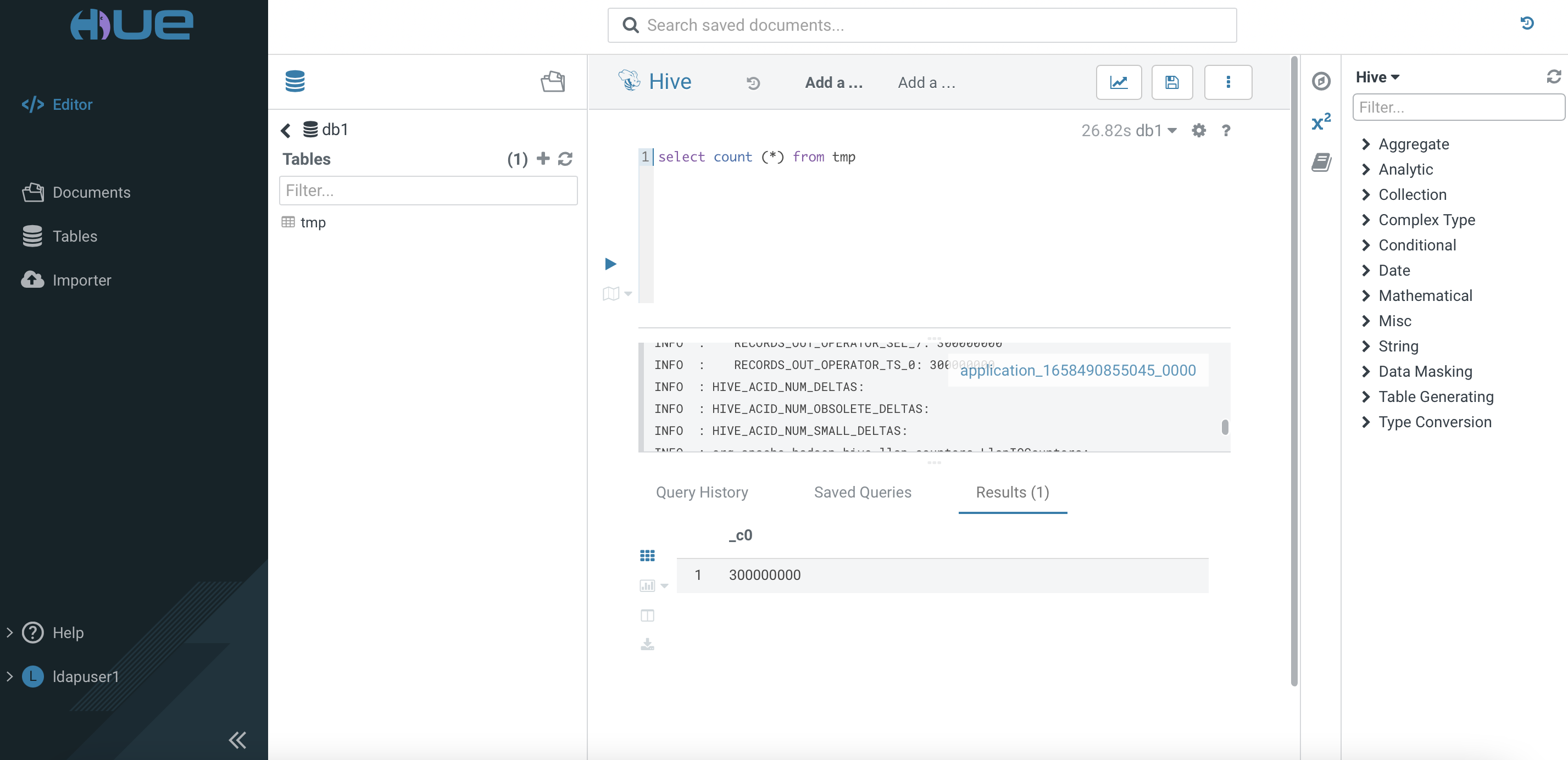
Create a Hive managed table using the Avro file format based on the schema as shown below.
CREATE TABLE db1.avro( FirstName string, LastName string, MSISDN bigint, DOB date, age int, Postcode int, City string) STORED AS avro TBLPROPERTIES ('avro.schema.literal'='{ "name": "sample1", "type": "record", "fields": [ {"name":"FirstName", "type":"string"}, {"name":"LastName", "type":"string"}, {"name":"MSISDN", "type":"long"}, {"name":"DOB", "type":"string"}, {"name":"age", "type":"int"}, {"name":"Postcode", "type":"int"}, {"name":"City", "type":"string"} ]}')Create another Hive managed table using the ORC file format based on the schema as shown below.
CREATE TABLE db1.orc( FirstName string, LastName string, MSISDN bigint, DOB date, age int, Postcode int, City string) STORED AS orc TBLPROPERTIES ('orc.schema.literal'='{ "name": "sample1", "type": "record", "fields": [ {"name":"one", "type":"binary"}, {"name":"two", "type":"binary"}, {"name":"three", "type":"bigint"}, {"name":"four", "type":"binary"}, {"name":"five", "type":"int"}, {"name":"six", "type":"int"}, {"name":"seven", "type":"binary"} ]}')Open a terminal console, check the status of pods in the
hivenamespace. Note that there is only 1 query-executor pod provisioned.# oc -n compute-1658641968-r8vh get pods NAME READY STATUS RESTARTS AGE das-webapp-0 1/1 Running 0 4m26s hiveserver2-0 1/1 Running 0 4m26s huebackend-0 1/1 Running 0 4m26s huefrontend-78b8577f7c-fb4fp 1/1 Running 0 4m26s query-coordinator-0-0 1/1 Running 0 4m19s query-executor-0-0 1/1 Running 0 4m19s standalone-compute-operator-0 1/1 Running 0 4m26s usage-monitor-5f9cfb8487-2zrrk 1/1 Running 0 4m26s # oc -n compute-1658641968-r8vh get pvc NAME STATUS VOLUME CAPACITY ACCESS MODES STORAGECLASS AGE query-executor-1658641992-volume-query-executor-0-0 Bound local-pv-c8fe6eea 200Gi RWO cdw-disk 4m23sOpen another terminal console, insert the data into the ORC-based table from the external
tmptable by using theBeelinetool.# beeline -u "jdbc:hive2://hs2-hive.apps.ocp4.cdpkvm.cldr/db1;transportMode=http;httpPath=cliservice;ssl=true;retries=3" -n ldapuser1 -p ldapuser1 ... filtered ... Beeline version 3.1.3000.7.1.7.0-551 by Apache Hive 0: jdbc:hive2://hs2-hive.apps.ocp4.cdpkvm.cld> INSERT INTO table db1.orc SELECT * from db1.tmp; INFO : Compiling command(queryId=hive_20220724060525_ed941551-d345-497d-b9f8-550a770809e5): INSERT INTO table db1.orc SELECT * from db1.tmp INFO : No Stats for db1@tmp, Columns: firstname, city, dob, postcode, msisdn, age, lastname INFO : Semantic Analysis Completed (retrial = false) INFO : Created Hive schema: Schema(fieldSchemas:[FieldSchema(name:tmp.firstname, type:string, comment:null), FieldSchema(name:tmp.lastname, type:string, comment:null), FieldSchema(name:tmp.msisdn, type:bigint, comment:null), FieldSchema(name:tmp.dob, type:date, comment:null), FieldSchema(name:tmp.age, type:int, comment:null), FieldSchema(name:tmp.postcode, type:int, comment:null), FieldSchema(name:tmp.city, type:string, comment:null)], properties:null) INFO : Completed compiling command(queryId=hive_20220724060525_ed941551-d345-497d-b9f8-550a770809e5); Time taken: 0.374 seconds INFO : Executing command(queryId=hive_20220724060525_ed941551-d345-497d-b9f8-550a770809e5): INSERT INTO table db1.orc SELECT * from db1.tmp INFO : Compute 'hive' is active. INFO : Query ID = hive_20220724060525_ed941551-d345-497d-b9f8-550a770809e5 INFO : Total jobs = 1 INFO : Launching Job 1 out of 1 INFO : Starting task [Stage-1:MAPRED] in serial mode INFO : Subscribed to counters: [] for queryId: hive_20220724060525_ed941551-d345-497d-b9f8-550a770809e5 INFO : Tez session hasn't been created yet. Opening session INFO : Dag name: INSERT INTO table db1.orc SELECT *...db1.tmp (Stage-1) INFO : Status: Running (Executing on YARN cluster with App id application_1658642600148_0000) ---------------------------------------------------------------------------------------------- VERTICES MODE STATUS TOTAL COMPLETED RUNNING PENDING FAILED KILLED ---------------------------------------------------------------------------------------------- Map 1 .......... llap SUCCEEDED 20 20 0 0 0 0 Reducer 2 ...... llap SUCCEEDED 1 1 0 0 0 0 ---------------------------------------------------------------------------------------------- VERTICES: 02/02 [==========================>>] 100% ELAPSED TIME: 491.30 s ---------------------------------------------------------------------------------------------- INFO : Status: DAG finished successfully in 490.14 seconds ... filtered ... INFO : Starting task [Stage-2:DEPENDENCY_COLLECTION] in serial mode ---------------------------------------------------------------------------------------------- VERTICES MODE STATUS TOTAL COMPLETED RUNNING PENDING FAILED KILLED ---------------------------------------------------------------------------------------------- Map 1 .......... llap SUCCEEDED 20 20 0 0 0 0 Reducer 2 ...... llap SUCCEEDED 1 1 0 0 0 0 e=0, numFilesErasureCoded=0] ---------------------------------------------------------------------------------------------- VERTICES: 02/02 [==========================>>] 100% ELAPSED TIME: 491.32 s ---------------------------------------------------------------------------------------------- 300,000,000 rows affected (492.022 seconds)Open another SSH terminal, insert the data into the Avro-based table from the external
tmptable by using theBeelinetool.# beeline -u "jdbc:hive2://hs2-hive.apps.ocp4.cdpkvm.cldr/db1;transportMode=http;httpPath=cliservice;ssl=true;retries=3" -n ldapuser1 -p ldapuser1 ... filtered ... Beeline version 3.1.3000.7.1.7.0-551 by Apache Hive 0: jdbc:hive2://hs2-hive.apps.ocp4.cdpkvm.cld> INSERT INTO table db1.avro SELECT * from db1.tmp; 22/07/24 14:09:14 [main]: INFO jdbc.HiveConnection: Could not connect to the server. Retrying one more time. INFO : Compiling command(queryId=hive_20220724060914_ac401654-1582-4415-8b9a-d76abbeee5a0): INSERT INTO table db1.avro SELECT * from db1.tmp INFO : No Stats for db1@tmp, Columns: firstname, city, dob, postcode, msisdn, age, lastname INFO : Semantic Analysis Completed (retrial = false) INFO : Created Hive schema: Schema(fieldSchemas:[FieldSchema(name:_col0, type:string, comment:null), FieldSchema(name:_col1, type:string, comment:null), FieldSchema(name:_col2, type:bigint, comment:null), FieldSchema(name:_col3, type:string, comment:null), FieldSchema(name:_col4, type:int, comment:null), FieldSchema(name:_col5, type:int, comment:null), FieldSchema(name:_col6, type:string, comment:null)], properties:null) INFO : Completed compiling command(queryId=hive_20220724060914_ac401654-1582-4415-8b9a-d76abbeee5a0); Time taken: 0.432 seconds INFO : Executing command(queryId=hive_20220724060914_ac401654-1582-4415-8b9a-d76abbeee5a0): INSERT INTO table db1.avro SELECT * from db1.tmp INFO : Compute 'hive' is active. INFO : Query ID = hive_20220724060914_ac401654-1582-4415-8b9a-d76abbeee5a0 INFO : Total jobs = 1 INFO : Launching Job 1 out of 1 INFO : Starting task [Stage-1:MAPRED] in serial mode INFO : Subscribed to counters: [] for queryId: hive_20220724060914_ac401654-1582-4415-8b9a-d76abbeee5a0 INFO : Tez session hasn't been created yet. Opening session ---------------------------------------------------------------------------------------------- VERTICES MODE STATUS TOTAL COMPLETED RUNNING PENDING FAILED KILLED ---------------------------------------------------------------------------------------------- Map 1 .......... llap SUCCEEDED 20 20 0 0 0 0 Reducer 2 ...... llap SUCCEEDED 1 1 0 0 0 0 ---------------------------------------------------------------------------------------------- VERTICES: 02/02 [==========================>>] 100% ELAPSED TIME: 345.48 s ---------------------------------------------------------------------------------------------- INFO : Status: DAG finished successfully in 344.74 seconds ... filtered ... ---------------------------------------------------------------------------------------------- VERTICES MODE STATUS TOTAL COMPLETED RUNNING PENDING FAILED KILLED ---------------------------------------------------------------------------------------------- Map 1 .......... llap SUCCEEDED 20 20 0 0 0 0 Reducer 2 ...... llap SUCCEEDED 1 1 0 0 0 0 ize=0, numFilesErasureCoded=0] ---------------------------------------------------------------------------------------------- VERTICES: 02/02 [==========================>>] 100% ELAPSED TIME: 346.46 s ---------------------------------------------------------------------------------------------- 300,000,000 rows affected (608.205 seconds)Take note of the the pod’s log in the
hivenamespace.# oc -n compute-1658641968-r8vh logs -f usage-monitor-5f9cfb8487-2zrrkThe first SQL query can be processed by the single query-executor pod without the need to scale up.
time="2022-07-24T06:09:45Z" level=info msg="ReadyReplicas for query-coordinator-0: 1" time="2022-07-24T06:09:45Z" level=info msg="ReadyReplicas for query-coordinator-0: 1" time="2022-07-24T06:09:45Z" level=info msg="freeCoordinators: 0 executingQueries: 1 standaloneQueryCount: 0" time="2022-07-24T06:09:55Z" level=info msg="ReadyReplicas for query-coordinator-0: 1" time="2022-07-24T06:09:55Z" level=info msg="ReadyReplicas for query-coordinator-0: 1" time="2022-07-24T06:09:55Z" level=info msg="freeCoordinators: -1 executingQueries: 2 standaloneQueryCount: 0"When the second query hits the system, CDW decides to scale up after approximately 60 seconds (as configured).
time="2022-07-24T06:10:55Z" level=info msg="Queued query wait time of 94.655000 secs exceeded threshold 60, adding an additional compute group." time="2022-07-24T06:10:55Z" level=info msg="Auto-scale decision: 1" time="2022-07-24T06:10:55Z" level=info msg="Updating compute-1658641968-r8vh/hive to 2 compute groups" time="2022-07-24T06:11:05Z" level=info msg="ReadyReplicas for query-coordinator-0: 1" time="2022-07-24T06:11:05Z" level=info msg="ReadyReplicas for query-coordinator-1: 0" time="2022-07-24T06:11:05Z" level=info msg="compute-1658641968-r8vh/hive: 1 coordinators found for 2 compute groups, expected 2. May still be waiting for the results of a scaleup/scaledown"Because the maximum pod has been configured as 2, the system is not able to provision more than 2 executor pods.
time="2022-07-24T06:13:35Z" level=info msg="Sending metrics event: {MetricsEvent ExecutingQueries: 2, QueryCount: 3, StandaloneQueryCount: 0 QueuedQueries: 1, WaitPercentiles: map[50:214640 60:214640 70:214640 80:214640 90:214640 95:214640 96:214640 97:214640 98:214640 99:214640]}" time="2022-07-24T06:13:35Z" level=info msg="ReadyReplicas for query-coordinator-0: 1" time="2022-07-24T06:13:35Z" level=info msg="ReadyReplicas for query-coordinator-1: 1" time="2022-07-24T06:13:35Z" level=info msg="Queued query wait time of 214.640000 secs exceeded threshold 60, adding an additional compute group." time="2022-07-24T06:13:35Z" level=info msg="Additional compute groups capped to 0 due to hitting max compute groups limit of 2" time="2022-07-24T06:13:35Z" level=info msg="Auto-scale decision: 0"When one of the queries has successfully been processed completely, CDW decides to scale down.
time="2022-07-24T06:13:55Z" level=info msg="freeCoordinators: 1 executingQueries: 1 standaloneQueryCount: 0" time="2022-07-24T06:13:55Z" level=info msg="Number of free coordinators at 1 - scaling down by 1 compute group." time="2022-07-24T06:13:55Z" level=info msg="Auto-scale decision: -1" time="2022-07-24T06:13:55Z" level=info msg="Updating compute-1658641968-r8vh/hive to 1 compute groups" time="2022-07-24T06:13:55Z" level=info msg="Auto-suspend update: enabled: true, duration: 5m0s, minGroups: 1, maxGroups: 2, numGroups: 2"During the time when CDW scales up, an additional pod has been provisioned as shown below.
# oc -n compute-1658641968-r8vh get pods NAME READY STATUS RESTARTS AGE das-webapp-0 1/1 Running 0 19m hiveserver2-0 1/1 Running 0 19m huebackend-0 1/1 Running 0 19m huefrontend-78b8577f7c-fb4fp 1/1 Running 0 19m query-coordinator-0-0 1/1 Running 0 10m query-coordinator-1-0 1/1 Running 0 2m query-executor-0-0 1/1 Running 0 10m query-executor-1-0 1/1 Running 0 2m1s standalone-compute-operator-0 1/1 Running 0 19m usage-monitor-5f9cfb8487-2zrrk 1/1 Running 0 19m # oc -n compute-1658641968-r8vh get pvc NAME STATUS VOLUME CAPACITY ACCESS MODES STORAGECLASS AGE query-executor-1658641992-volume-query-executor-0-0 Bound local-pv-c8fe6eea 200Gi RWO cdw-disk 19m query-executor-1658643055-volume-query-executor-1-0 Bound local-pv-dc533915 200Gi RWO cdw-disk 2m5s