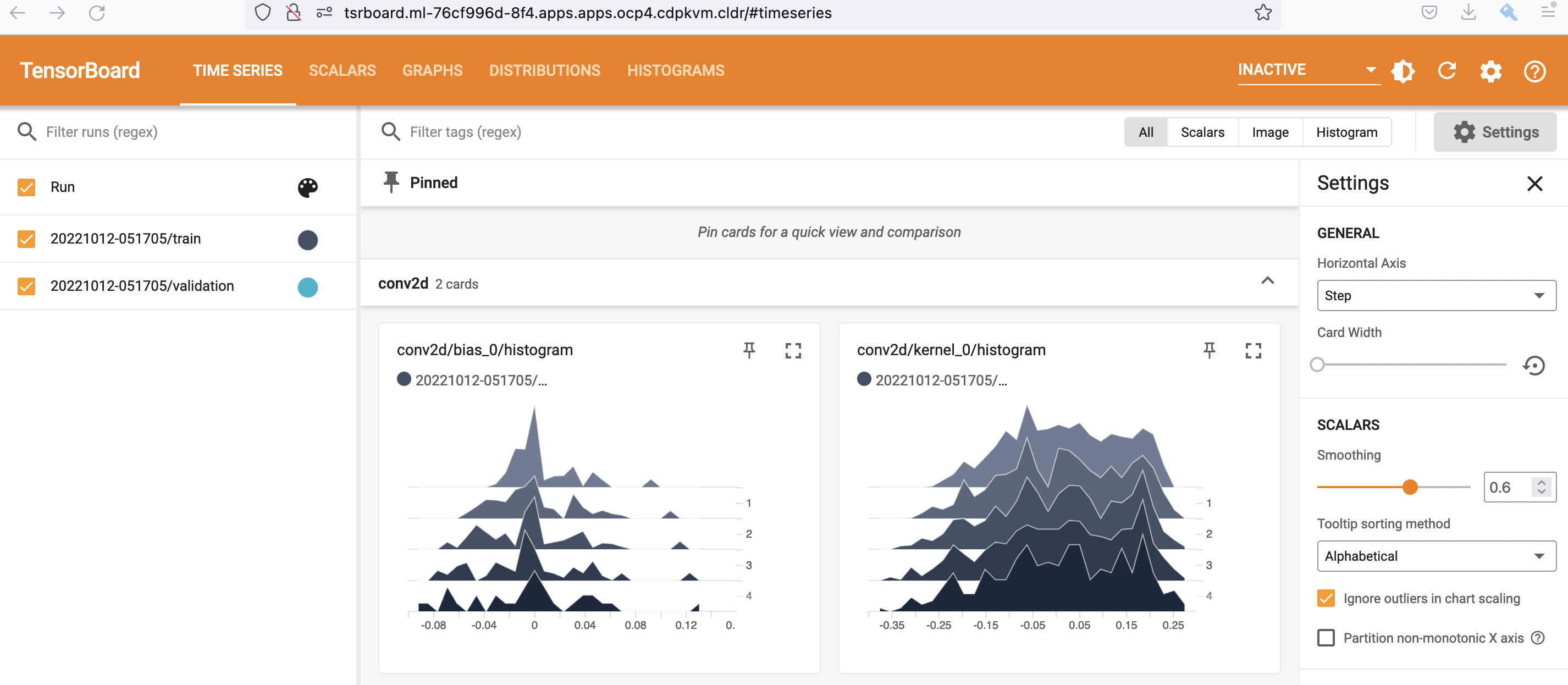Tensorflow
Tensorflow is a popular AI/ML framework focusing on training and inference of DNN. The following articles describe the Tensorflow use cases running on Cloudera Machine Learning (CML) atop Kubernetes platform powered by Openshift 4.8.
Tensorboard
Create a new CML project as shown in the screenshot below. The github link is
https://github.com/dennislee22/machineLearning.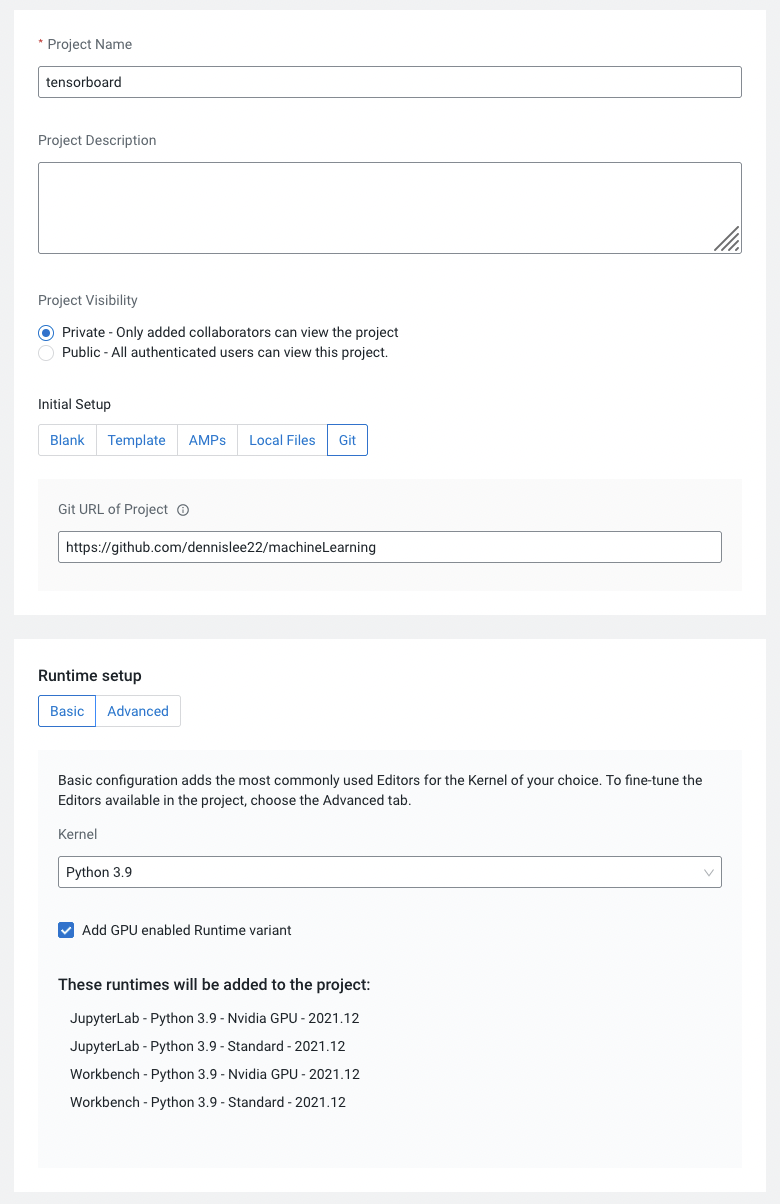
Create a CML workbench session in that project with 2 CPU/8 GiB memory and 1 GPU (Nvidia) profile.
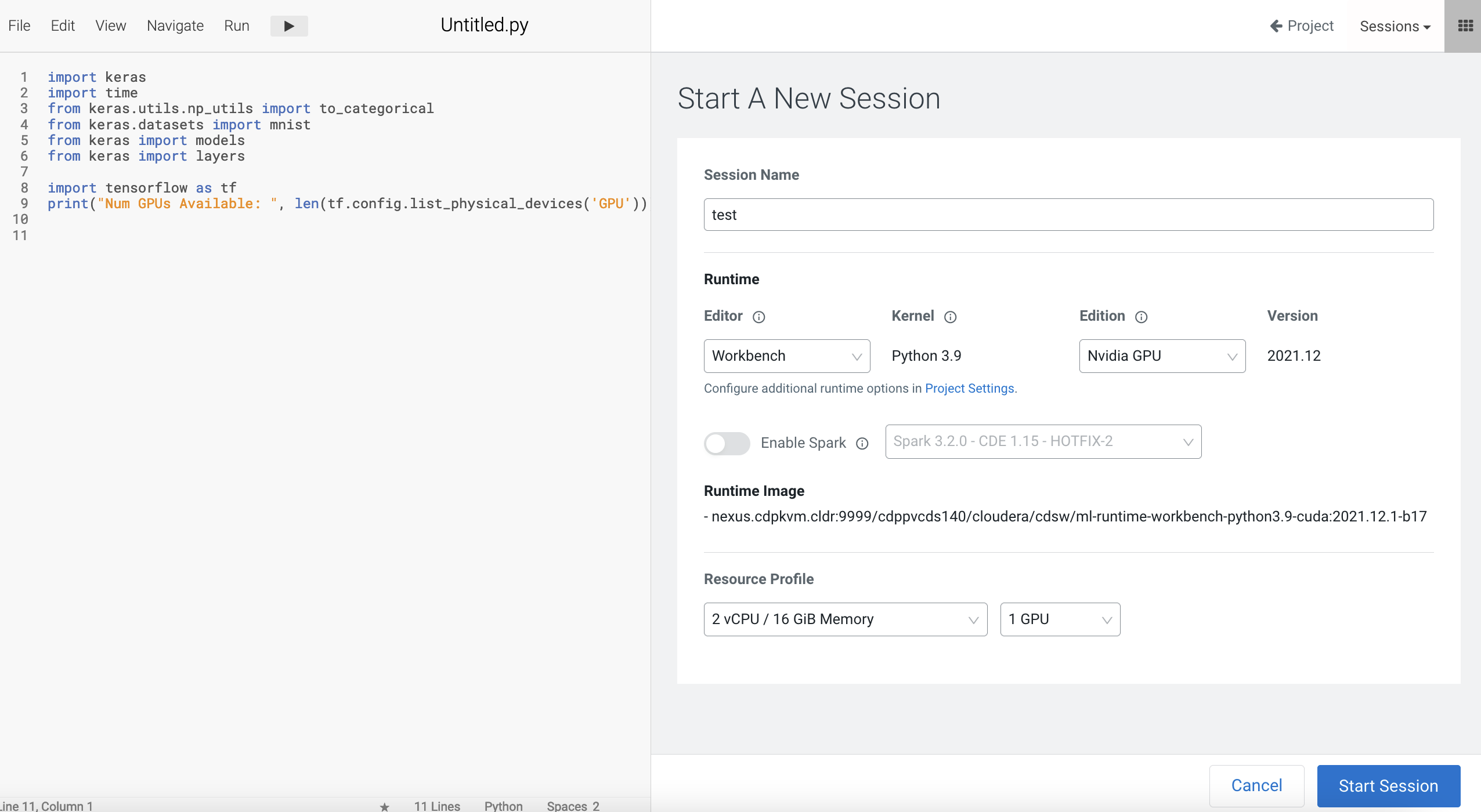
Open a
Terminal Accessbox of the CML session and install the necessary Python modules. After successful installation, close the terminal and session.pip3 install tensorflow matplotlib protobufNavigate to CML Applications and create a new application as depicted below.
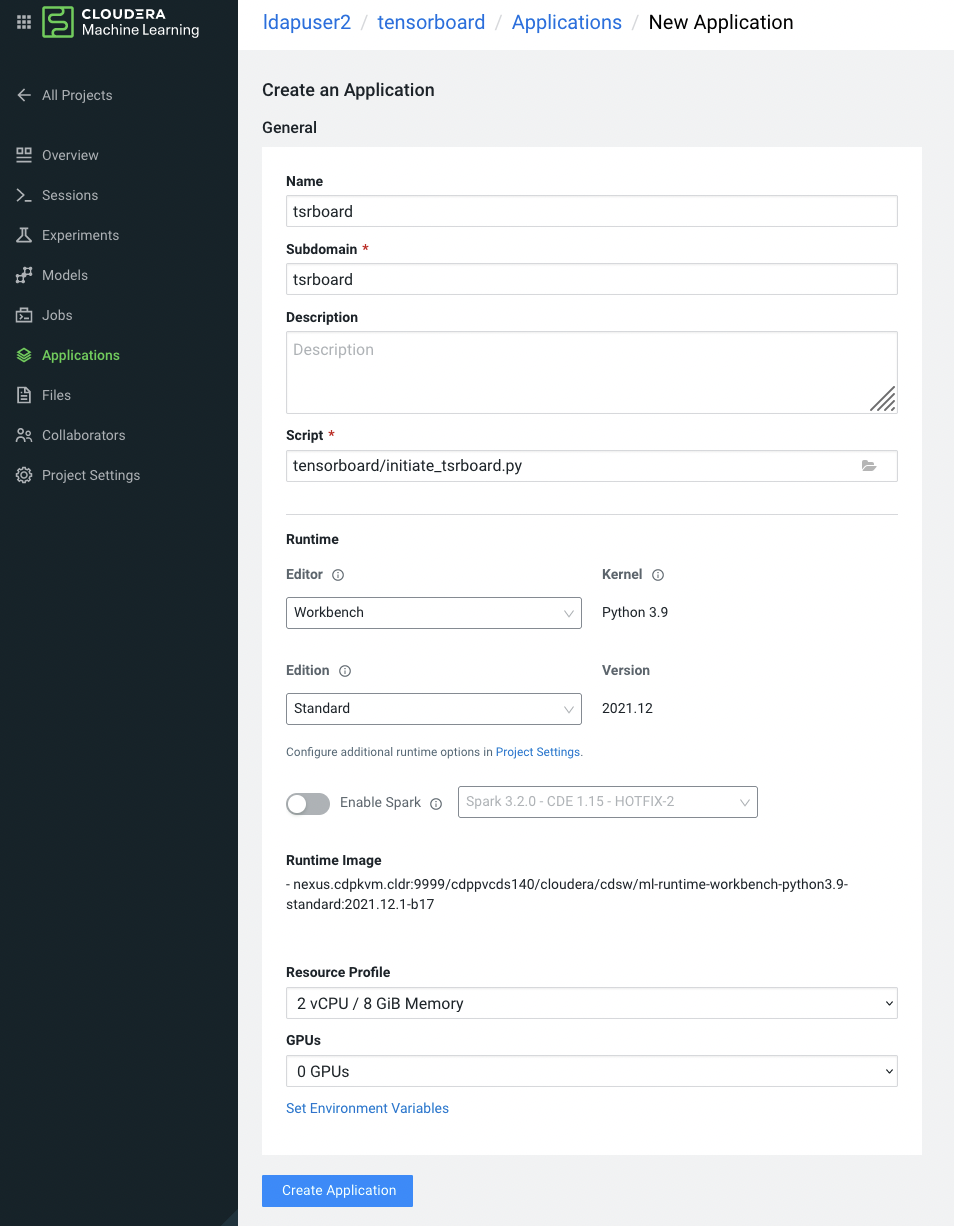
Subsequently, open a new browser to view the Tensorboard dashboard.
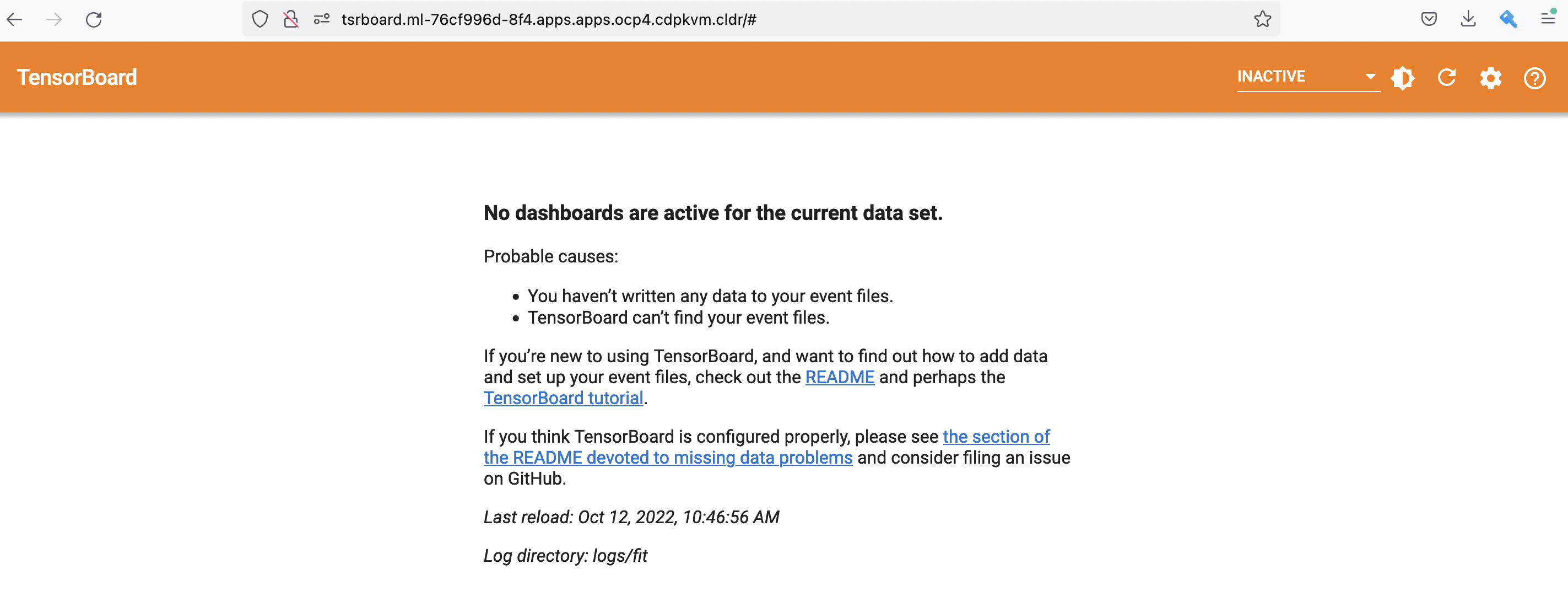
In the CML workbench session, run this sample code to train the Keras model with GPU/CPU. Refresh the Tensorboard dashboard and explore the details.